I just upgraded my processor to an AMD Athlon 3700+ Clawhammer and my vid card to a BFG Nvidia 7600GT for a bit over $240.00. I have yet to run a game that wont' run well at the highest settings. Both are a tad overclocked with the processor running under load at 42C and the vid card at 52C. And looks amazing on this monitor. I guess I just can't see spending the bucks on ultimate hardware when the bargain edge hardware will do just aswell with the latest software.
Navigation
Install the app
How to install the app on iOS
Follow along with the video below to see how to install our site as a web app on your home screen.
Note: This feature may not be available in some browsers.
More options
You are using an out of date browser. It may not display this or other websites correctly.
You should upgrade or use an alternative browser.
You should upgrade or use an alternative browser.
Acer AL2423W 24" Review, Pics.
- Thread starter Cornflake
- Start date
After replacing the DVI cable that was supplied with the monitor, I have had no problems. In fact the quality of the hastily included cable must have been atrocious. I bought a phillips high end DVI cable and the image is now flawless, if that is even possible considering how good it was before. I recommend getting the best possible connector as this monitor seems to be a bit picky about that. The fact that it doesn't have all the bells and whistles which are dubious at best as far as their actual usefullness and performance is far outweighed by this monitors raw power at rendering. My blacks are now really black. And there is no fencing(screendoor effect) even eyeball close. No ghosting or dicernable input lag. Not one dead pixel. The stand is also very well made. The positioning of the the inputs are a pain in the ass and the controls and menu are not intuitive and take some getting used to and the manual is all but useless. But the learning curve is short and you will figure it out. Incredible.
Mine finally came today and I'm incredibly impressed with it.
The OSD isn't that bad, hell it took me roughly 20 seconds to figure it out. A good portion of flat panels I've used in the past had no better positioning for the cable inputs, so I'm not shocked or dismayed by any of that.
World of Warcraft looks great at 1900x1200, and not as great at other resolutions. NBA Live 2007 looked great, even without widescreen support as well as a whole host of other games.
I don't think I have any HD quality DVDs lying around, no idea where my Star Wars Episode 3 DVD ran off too, but I'd like to test playback as soon as possible.
I'm using the supplied DVI cable without any issue, but I will keep what the previous poster said in mind. No dead pixels, very nice color ( blacks are indeed black ), ClearType looks great with the browser, etc.
I'd take some photos, but I've been sans-camera for awhile now.
The Nvidia display panel claims this thing only does 60Hz. Games and what not let you set 72Hz and 75Hz, any idea what is really going on there ( I've seen other posts that claim weirdness unless you're up in the 72 - 75 range )?
Also, any driver recommendations on the Nvidia side?
The OSD isn't that bad, hell it took me roughly 20 seconds to figure it out. A good portion of flat panels I've used in the past had no better positioning for the cable inputs, so I'm not shocked or dismayed by any of that.
World of Warcraft looks great at 1900x1200, and not as great at other resolutions. NBA Live 2007 looked great, even without widescreen support as well as a whole host of other games.
I don't think I have any HD quality DVDs lying around, no idea where my Star Wars Episode 3 DVD ran off too, but I'd like to test playback as soon as possible.
I'm using the supplied DVI cable without any issue, but I will keep what the previous poster said in mind. No dead pixels, very nice color ( blacks are indeed black ), ClearType looks great with the browser, etc.
I'd take some photos, but I've been sans-camera for awhile now.
The Nvidia display panel claims this thing only does 60Hz. Games and what not let you set 72Hz and 75Hz, any idea what is really going on there ( I've seen other posts that claim weirdness unless you're up in the 72 - 75 range )?
Also, any driver recommendations on the Nvidia side?
revenant
[H]F Squad Captain
- Joined
- Apr 10, 2005
- Messages
- 16,308
chaoszen said:After replacing the DVI cable that was supplied with the monitor, I have had no problems. In fact the quality of the hastily included cable must have been atrocious. I bought a phillips high end DVI cable and the image is now flawless, if that is even possible considering how good it was before. I recommend getting the best possible connector as this monitor seems to be a bit picky about that. The fact that it doesn't have all the bells and whistles which are dubious at best as far as their actual usefullness and performance is far outweighed by this monitors raw power at rendering. My blacks are now really black. And there is no fencing(screendoor effect) even eyeball close. No ghosting or dicernable input lag. Not one dead pixel. The stand is also very well made. The positioning of the the inputs are a pain in the ass and the controls and menu are not intuitive and take some getting used to and the manual is all but useless. But the learning curve is short and you will figure it out. Incredible.
So the whole issue was the dvi cable? If so - that's good news..
yah it's picky about the cable and it seems to need some burn in time to get settled. so if it's a bit wonky at first just give it a week or two. mine was switching on/off when I changed resolutions going from desktop to ingame but no more issues now.
EXCELLENT monitor ppl. goes to 75HZ too.
EXCELLENT monitor ppl. goes to 75HZ too.
I was going to try to hold out until the BenQ 241WZ with BFI but I just couldn't wait any longer. (After going to something as big as the Dell 2407 its painful to go back lol)
I got this monitor in today but white doesn't seem to be uniform. On a solid white background it looks slightly pinkish at the top and a little greenish at the bottom.
Also, on banding tests there is one distinct line where it fades to a lighter color, usually when it changes to white.
Any tips or suggestions???
I got this monitor in today but white doesn't seem to be uniform. On a solid white background it looks slightly pinkish at the top and a little greenish at the bottom.
Also, on banding tests there is one distinct line where it fades to a lighter color, usually when it changes to white.
Any tips or suggestions???
Sanctuary said:Shouldn't base a purchase off pretty static pictures if you're wanting a good gaming and movie viewing screen. Of course the statics look good. Move ever so slightly though and it gets ugly real fast.
I haven't experienced the 'ugly real fast' issue at all. I've played a variety of games on the AL2423W without any latency issue or weirdness.
Care to elaborate?
Sanctuary said:Yeah I could, but I play World of Warcraft as well, and not sure the card will be capable of running that in a raid setting, even with everything set to best performance in the card options, and all of the in game options on medium. When I said I wasn't worried about gaming right now, I meant games that are actually stressful on a video card, especially at the higher resolutions.
To respond to your 1900x1200 WoW raiding concerns, I raid perfectly fine at 1900x1200 as well as BGing, etc. I have a 7800GS ( yep, last AGP.. cue the making fun of me =P ) and WoW seems to do very well at 1900x1200 with 2x AA with medium-level settings. I have all anisotropic filtering off, as I find it to be fairly worthless for roughly 100% of the games I play anyway and it's highly resource intensive. Also, be sure to use UI scaling ( you probably know this, but figured I'd say it ).
Download something like Titan Panel with the performance stuff and test out settings and see what your FPS does and tweak from there.
Personally though, I can't play on anything other than 1900x1200 because it looks like crap compartively.
Just an FYI.
revenant
[H]F Squad Captain
- Joined
- Apr 10, 2005
- Messages
- 16,308
Sanctuary said:Shouldn't base a purchase off pretty static pictures if you're wanting a good gaming and movie viewing screen. Of course the statics look good. Move ever so slightly though and it gets ugly real fast.
Well - most of the people who bought this monitor have reported excellent in motion capabilities and almost no mouse lag, I think it's good to show off the viewing angles in photos here, that is useful, but most dead on shots, well, you're limited to the capabilities of whatever monitor your watching it on, so that's not too useful, but still fun to look at, I think.
I don't buy the "no mouse lag" claims at all. Or maybe I was just one of the lucky ones to recieve a really bad panel? Setting the mouse up to 2000 dpi was much slower on this monitor than 800 dpi on my old CRT. If that's not input lag, then what is it? And by "getting ugly fast" I mean you barely move at all...not even an inch physically and the screen starts to shimmer horribly. Strafe in any game and watch the massive blurring commence.
revenant
[H]F Squad Captain
- Joined
- Apr 10, 2005
- Messages
- 16,308
well, ok, I can only really speak for myself. I don't notice hardly any mouse lag with my 2423W... and none of this shimmering you're describing.. anyways..
you must have gotten a bad one.. I guess? else you should stick to CRTs if you're that picky..
you must have gotten a bad one.. I guess? else you should stick to CRTs if you're that picky..
Yes, sticking to CRT would be ideal, except for the fact that they aren't in high demand anymore, so are barely produced? Indiscriminate consumers that don't really care what they end up with are what pushed the LCD market to where it is now, and it's basically what you are forced to buy anymore if you want a new monitor.
Sanctuary said:I don't buy the "no mouse lag" claims at all. Or maybe I was just one of the lucky ones to recieve a really bad panel? Setting the mouse up to 2000 dpi was much slower on this monitor than 800 dpi on my old CRT. If that's not input lag, then what is it? And by "getting ugly fast" I mean you barely move at all...not even an inch physically and the screen starts to shimmer horribly. Strafe in any game and watch the massive blurring commence.
Maybe try installing a proper driver for your mouse or are you sure your mouse option setting isn't totally screw up? My G5 mouse works great on this monitor. This is my 3rd LCD and by far the best monitor.
But I guessed it's too late now since you've already return the monitor. Don't blame the monitor since it could be anything from your other hardware(s) or software(s) that's conflicting with your mouse.
Holy poopsickles! (seen that CSI:NY episode? get it? poopsickle? Anyways...) i hadn't been back to the site for a while. 5 whole pages! I'll try to answer anything I can: And thanks for all of your complimenting on the time I put into this, it makes it worthwhile!
----------------------------
Yes, it's an actual thing. It's where the "overdrive" process (reduces pixel response) makes your monitor delay a little bit, in MS (milliseconds) so your inputs, like a mouse, seem to lag behind. Monitors like the Samsung 244t are rated at 40-50MS which is usally horrible for some users, and not even noticable to others. BUT, this monitor is rated at 20ms so it's the best 24" as far as input lag goes. If you want to know about how to rate input lag, visit This thread at the widescreen gaming forum and look at my last post.
Download the Colour_Gradients.exe file (attached) and it can generate color gradients of all colors in fullscreen (and also in your native resolution). I'd also do something like search google for the images: Search Results
Well, long story made short: EA games decided to make the battlefield series games not support widescreen. I don't know why... but they need to be slapped because of it. It can be tweaked to render widescreen, as mentioned in another thread, but it still stretches the HUD, and chops off the top and bottom (Vert- as we call it on the widescreegamingforum.com). Battlefield 2142 is the same way, dissapointing.
I wish it did, to see what it would look like without Overdrive, but none of the settings disable it. It only has color presets, brightness, and contrast (as far as image adjustment settings go) but none effect it. If anyone knows how to access an Acer's factory OSD (like the Dell 2407) i'd be very greatful!
No, but it suffers from light objects on a dark background. I recently started to notice that i get green coloured trails on the desktop when dragging certain coloured things because of Overdrive. It appears (Depending on if your colors are cool /warm / etc) that there are some wierd colored trails (especcially dragging light blue agains a white background), but any overdrive monitor would look the same.
Usually that rainbow-like effect is caused by ClearType. Using the monitor right now, i don't notice that rainbow effect at all with cleartype off... however I can SLIGHTLY notice it with cleartype on. It actually looks better that my old 19" LCD.
This is a comparison between cleartype on and off... do any of them look like your screen?
ClearType OFF

---

ClearType ON

---

The monitor should automatically configure itselft (If you need to do it again just press the AUTO button) to fill the entire screen. 16:9 content is actually smaller horizontally than this monitor (16:10) so I would get a screen with circles on it using your XBOX and configure the size of your screen until they look perfectly round.
--------------------------------------------
Well, I hope I answered any questions you guys had, please ask if you need to know anything else! I'm sorry about all of those people having the black screen issue. I'm using the regular DVI that came with it, and I haven't had any problems. It doess appear to be a single-link DVI (less pins than my other DVI, which i guess is dual-link) and I will try it later to see if i notice any difference.
-Cheers!
----------------------------
Sipster said:Are you sure about this "input lag" thing??? I've been reading reviews all over the web and have now heard anyone else talking about input lag. I can see people thinking there is lag during a game but it's really their FPS dropping because of the high resolution they are playing at.
Yes, it's an actual thing. It's where the "overdrive" process (reduces pixel response) makes your monitor delay a little bit, in MS (milliseconds) so your inputs, like a mouse, seem to lag behind. Monitors like the Samsung 244t are rated at 40-50MS which is usally horrible for some users, and not even noticable to others. BUT, this monitor is rated at 20ms so it's the best 24" as far as input lag goes. If you want to know about how to rate input lag, visit This thread at the widescreen gaming forum and look at my last post.
drizzt81 said:Where can I get some gradients to test the image with?
Download the Colour_Gradients.exe file (attached) and it can generate color gradients of all colors in fullscreen (and also in your native resolution). I'd also do something like search google for the images: Search Results
spaceman said:hardcore fps player here. one of BF2s best infantry. Love this damn monitor. great color and just wow visuals. no perceptible lag for me. want a 24"? this is a great budget buy. now why does bf2 have 1920x1440 and not 1920x1200? I have to run it in 1600x1200 for some reason.
Well, long story made short: EA games decided to make the battlefield series games not support widescreen. I don't know why... but they need to be slapped because of it. It can be tweaked to render widescreen, as mentioned in another thread, but it still stretches the HUD, and chops off the top and bottom (Vert- as we call it on the widescreegamingforum.com). Battlefield 2142 is the same way, dissapointing.
sethk said:Does the monitor have any sort of "mode" switching through the menu - to choose between movies, computer, "bright" - that sort of thing?
Sometimes these modes let you defeat the overdrive technology that lowers the response time.
I wish it did, to see what it would look like without Overdrive, but none of the settings disable it. It only has color presets, brightness, and contrast (as far as image adjustment settings go) but none effect it. If anyone knows how to access an Acer's factory OSD (like the Dell 2407) i'd be very greatful!
Bop said:Damnit... I shoulda got this instead of the Dell 24".
Does it suffer from a green/red/yellow trail when you move dark objects over a pure white background?
No, but it suffers from light objects on a dark background. I recently started to notice that i get green coloured trails on the desktop when dragging certain coloured things because of Overdrive. It appears (Depending on if your colors are cool /warm / etc) that there are some wierd colored trails (especcially dragging light blue agains a white background), but any overdrive monitor would look the same.
Sanctuary said:Another thing, why does all my text have a rainbow-like association to it? Within all of the white text you can see shades of RGB and with black text you can see similar. I know I'm not supposed to be expecting CRT clarity, but come on, it shouldn't look blurry or have these wierd shadow overlays.
Usually that rainbow-like effect is caused by ClearType. Using the monitor right now, i don't notice that rainbow effect at all with cleartype off... however I can SLIGHTLY notice it with cleartype on. It actually looks better that my old 19" LCD.
This is a comparison between cleartype on and off... do any of them look like your screen?
ClearType OFF

---

ClearType ON

---

sethk said:Question for all you AL2423 owners - does this monitor display 16:9 content from a XBOX / XBOX 360 or HD Cable box (over VGA) with black bars on the top and bottom?
Are there are aspect ratio controls for non-native resolutions?
The monitor should automatically configure itselft (If you need to do it again just press the AUTO button) to fill the entire screen. 16:9 content is actually smaller horizontally than this monitor (16:10) so I would get a screen with circles on it using your XBOX and configure the size of your screen until they look perfectly round.
--------------------------------------------
Well, I hope I answered any questions you guys had, please ask if you need to know anything else! I'm sorry about all of those people having the black screen issue. I'm using the regular DVI that came with it, and I haven't had any problems. It doess appear to be a single-link DVI (less pins than my other DVI, which i guess is dual-link) and I will try it later to see if i notice any difference.
-Cheers!
just got this monitor today, mainly because of the posts in this thread 
i'm a newbie to high-end displays - my previous monitor is a 17" CRT running on a video card from 1999, so i need a little help
(a) is there an online FAQ on "tuning" an LCD monitor? i don't know what i should set brightness/contrast/color temperature to.
(b) does this monitor have a way to play games at native resolution? because the lag is really annoying when the monitor is resizing the image. i'd rather play a game on 1600x1200 pixels and not use the full screen, than have a stretched and laggy image. maybe this is software controlled?
i have DisplayMate professional, and i have checked that there's no dead pixels but beyond that i'm kind of at a loss. the white>light grey> dark grey > black test shows not much difference between white and the two greys because everything is so bright. but when i tried to mess with brightness+contrast to fix this i just tended to make everything grey.
but beyond that i'm kind of at a loss. the white>light grey> dark grey > black test shows not much difference between white and the two greys because everything is so bright. but when i tried to mess with brightness+contrast to fix this i just tended to make everything grey.
thanks for any help!
i'm a newbie to high-end displays - my previous monitor is a 17" CRT running on a video card from 1999, so i need a little help
(a) is there an online FAQ on "tuning" an LCD monitor? i don't know what i should set brightness/contrast/color temperature to.
(b) does this monitor have a way to play games at native resolution? because the lag is really annoying when the monitor is resizing the image. i'd rather play a game on 1600x1200 pixels and not use the full screen, than have a stretched and laggy image. maybe this is software controlled?
i have DisplayMate professional, and i have checked that there's no dead pixels
thanks for any help!
Games don't have a "native resolution", the lcd does. Now depending on the game there are different solutions/fixes for the stretching/distortion. A good resource to use for this information is www.widescreengamingforum.com
i guess i wasn't clear
i want to play games at the native resolution of the LCD.
in other words, if the game's largest resolution is 800x600, i want to see a small 800x600 display in the middle of the monitor, so the 800x600 matches the native resolution of the monitor.
the reason for this is (a) input lag goes up massively when not at native resolution (at least, based on test with 5 different games), and (b) it looks a lot better even though it's tiny
i want to play games at the native resolution of the LCD.
in other words, if the game's largest resolution is 800x600, i want to see a small 800x600 display in the middle of the monitor, so the 800x600 matches the native resolution of the monitor.
the reason for this is (a) input lag goes up massively when not at native resolution (at least, based on test with 5 different games), and (b) it looks a lot better even though it's tiny
To use this monitor at 75hz, you would need to use a dual link dvi-d cable. Single link dvi-i cable supports up to 165Mhz. 1920x1200x75 = 173Mhz, if your use 75hz refresh on a dvi-i single link cable, it will default to analog signal, thus defeating the purpose of digital...now if you were using the analog connector in the first place ~_^.
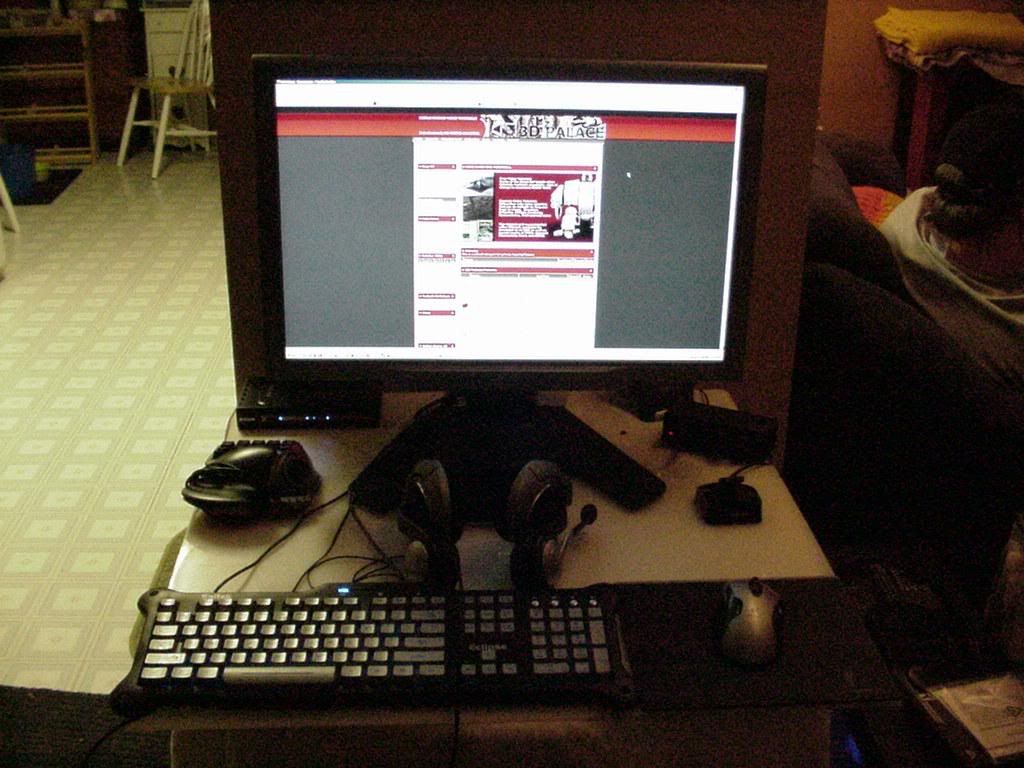
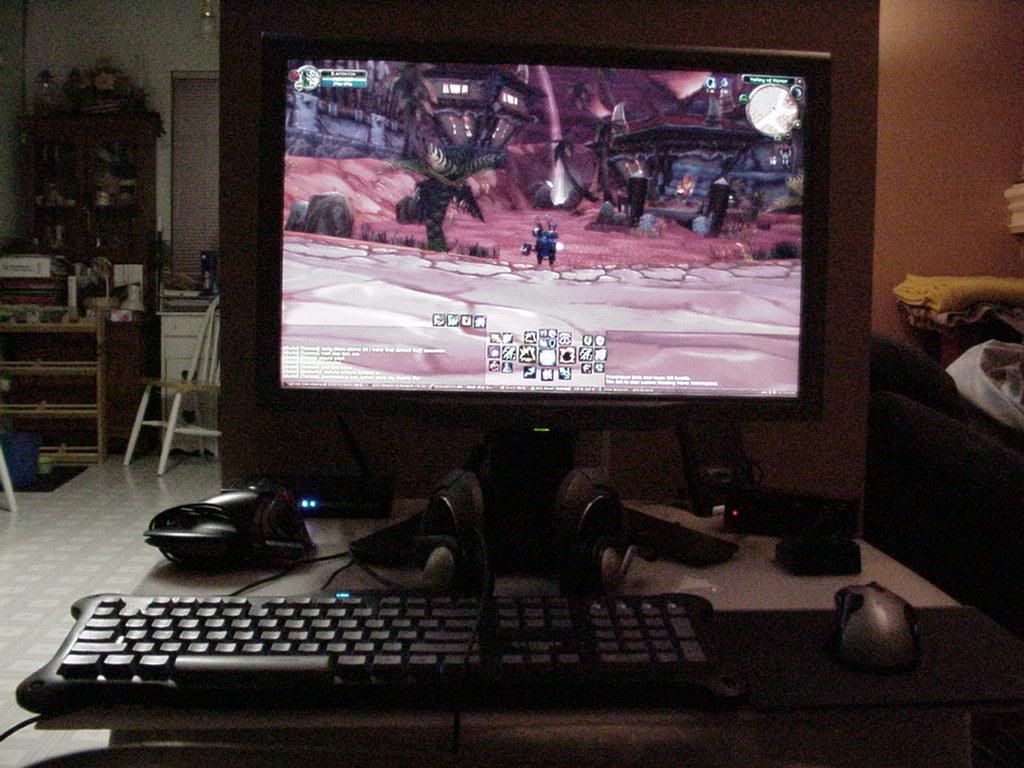
I realize the pictures aren't the best...I was using an old mavica mvc-fd80 series, 2.3 mega pixel with floppy drive . The pictures could have been a lot better with the flash enabled.
. The pictures could have been a lot better with the flash enabled.
I realize the pictures aren't the best...I was using an old mavica mvc-fd80 series, 2.3 mega pixel with floppy drive
j0e said:i guess i wasn't clear
i want to play games at the native resolution of the LCD.
in other words, if the game's largest resolution is 800x600, i want to see a small 800x600 display in the middle of the monitor, so the 800x600 matches the native resolution of the monitor.
the reason for this is (a) input lag goes up massively when not at native resolution (at least, based on test with 5 different games), and (b) it looks a lot better even though it's tiny
Depends which game, most games have a windowed mode option. NVidia also has a control panel option for black bar feature. If that game happens to be diablo 2, just add -w to the target line.
chaoticon - thanks for the tips on D2 windowed mode. i might just dust off the old CD's and try it out 
about your post on this page about using a dual-link cable: i am using the ati x1950xtx which has 2 dual dvi-i outputs. but i am using the dvi cable that came with the monitor. i'm sorry to ask such a dumb question but will i see an improvement if i run out to a store and get a DL DVI cable and use that instead? let's say i get the cable, will my video card/monitor combination automatically see the improved cable and scale the quality up, or will i need to go into display settings and screw with the settings to get it to work?
i installed the monitor "driver" and now when i go to display properties > advanced > monitor, with "Hide modes this monitor can't display" i only have 60 Hertz as the screen refresh rate. if i get the special cable, i assume i'll have to uncheck the box and determine on my own what refresh rate to use. if i choose the wrong setting i can damage the monitor though, so this possibility has me concerned.
can you walk me through this option a little more? thanks VERY much i never used an LCD before so i'm still learning a lot.
i never used an LCD before so i'm still learning a lot.
about your post on this page about using a dual-link cable: i am using the ati x1950xtx which has 2 dual dvi-i outputs. but i am using the dvi cable that came with the monitor. i'm sorry to ask such a dumb question but will i see an improvement if i run out to a store and get a DL DVI cable and use that instead? let's say i get the cable, will my video card/monitor combination automatically see the improved cable and scale the quality up, or will i need to go into display settings and screw with the settings to get it to work?
i installed the monitor "driver" and now when i go to display properties > advanced > monitor, with "Hide modes this monitor can't display" i only have 60 Hertz as the screen refresh rate. if i get the special cable, i assume i'll have to uncheck the box and determine on my own what refresh rate to use. if i choose the wrong setting i can damage the monitor though, so this possibility has me concerned.
can you walk me through this option a little more? thanks VERY much
If you plan on running at 60hz, then single link is fine. 1920x1200*60 = 138mhz, again max for single is 165mhz. Now cable quality may be another issue. Personally, I plan on buying an Atlona 6ft . Qaulity components at a good price. If you change the refresh to 75hz(with a single link dvi-i), it going to default to analog mode(Dvi-i, analog component) from what I've herd. Not sure if this will make it fuzzy/distored or not.
As an Amazon Associate, HardForum may earn from qualifying purchases.
i'm not sure what this part means
does that mean if i get a DL DVI-I cable, i should set the refresh rate to 1920x1200x138 Hz?
if not, what is the max refresh rate i should use with a DL cable?
thanks
1920x1200*60hz = 138mhz
does that mean if i get a DL DVI-I cable, i should set the refresh rate to 1920x1200x138 Hz?
if not, what is the max refresh rate i should use with a DL cable?
thanks
Devastator
n00b
- Joined
- Sep 26, 2006
- Messages
- 39
I have had this monitor for about a month and a half.
Its awesome. I have had no problems what so ever. I am a graphic artist and a hardcore gamer. Color is uniform, NO MOUSE LAG. If there is, I cant detect it and I am using a crappy mouse ATM. No shimmer, no blur, no dead pixels.
Cons: Slight blacklight leakage in upper left corner, but I can only notice it in a completely dark room, when computer is on a black screen and I have to REALLY look for it. Trivial.
I sat on the fencing looking at all the 24 inchers out, bought a dell 24, sent it back. Was going to wait for Benq.. mehh...
From stock pictures I wasnt sure if i would dig the bezel of the monitor, it looked.. well funky. However once I got it, I really like it, the color is more of a gunmetal which is cool and well its just looks WAY better in person than in a pic.
Glad I went with this monitor and even saved a couple hundred.
Its awesome. I have had no problems what so ever. I am a graphic artist and a hardcore gamer. Color is uniform, NO MOUSE LAG. If there is, I cant detect it and I am using a crappy mouse ATM. No shimmer, no blur, no dead pixels.
Cons: Slight blacklight leakage in upper left corner, but I can only notice it in a completely dark room, when computer is on a black screen and I have to REALLY look for it. Trivial.
I sat on the fencing looking at all the 24 inchers out, bought a dell 24, sent it back. Was going to wait for Benq.. mehh...
From stock pictures I wasnt sure if i would dig the bezel of the monitor, it looked.. well funky. However once I got it, I really like it, the color is more of a gunmetal which is cool and well its just looks WAY better in person than in a pic.
Glad I went with this monitor and even saved a couple hundred.
Devastator
n00b
- Joined
- Sep 26, 2006
- Messages
- 39
I thought LCD monitors had no need to adjust the refresh rates?
What benefits would be upping it above 60hz?
What benefits would be upping it above 60hz?
one other comment i have - this is my first LCD, so this might be true of all LCDs, not just the acer 2423 but black backgrounds, such as when i watch a movie in letterbox, seem like 25% grey because of the backlight. i have a 2nd monitor on my card, it's an old dell CRT sitting next to the new LCD. and when i have a black background on both, with the lights out (to watch a movie) the lcd black bars are as light as about 20% grey on the CRT. i can turn contrast and brightness both down to 0 and it's still that way. kind of annoying 
revenant
[H]F Squad Captain
- Joined
- Apr 10, 2005
- Messages
- 16,308
I had to turn the brightness down on my 2423 quite a bit.. maybe play with that until the black bars blend in with the letterboxed ones..
ok i got my dual link cable, plugged it in
the OSD setting says
1920x1200
H: 73KHz V: 59.7Hz
Digital Input
should i change the settings on my windows xp display control panel? that still says 60 Hz
by the way, what does the Auto button do on this monitor? i've never seen it do ANYTHING other than act as a "back" button in the OSD
the OSD setting says
1920x1200
H: 73KHz V: 59.7Hz
Digital Input
should i change the settings on my windows xp display control panel? that still says 60 Hz
by the way, what does the Auto button do on this monitor? i've never seen it do ANYTHING other than act as a "back" button in the OSD
Devastator
n00b
- Joined
- Sep 26, 2006
- Messages
- 39
Did you notice any quality difference with the new D-DVI Cable over the stock one?
i didn't, no. but i'm kind of new at this whole thing - i probably couldn't tell the difference beteen a bad display and a good one. i'm just trying to get rid of the input lag, or at least minimize it as much as possible.
so there's 3 possibilities:
(a) there's an improvement but i'm not educated in LCD technology enough to detect it
(b) i have to change the windows xp display settings, or the monitor settings, before there is a difference
(c) a dual-link cable does nothing for this monitor
so there's 3 possibilities:
(a) there's an improvement but i'm not educated in LCD technology enough to detect it
(b) i have to change the windows xp display settings, or the monitor settings, before there is a difference
(c) a dual-link cable does nothing for this monitor
Devastator
n00b
- Joined
- Sep 26, 2006
- Messages
- 39
Hmm input lag. I get none that I can tell.
What kind/specs of machine are you running? What kind of mouse?
I play BF2 alot and it tracks accurately.
What kind/specs of machine are you running? What kind of mouse?
I play BF2 alot and it tracks accurately.
revenant
[H]F Squad Captain
- Joined
- Apr 10, 2005
- Messages
- 16,308
I got a nice dual link cable for mine also and thought the display looked a little better.. text looked sharper I think.. but I need to swap the old one back and see if I was just psyching myself..
BTW - I finally installed the actual driver for the monitor also.. not sure if that helps, but I think it allowed for more refresh rate options..
BTW - I finally installed the actual driver for the monitor also.. not sure if that helps, but I think it allowed for more refresh rate options..
brand new PC:
asus p5w dh deluxe board (@stock, no OC yet)
e6600 cpu
one x1950xtx video (planning to get another for crossfire)
2gb ram, 2 new SATA2 HDD's, 3mb dsl,
old keyboard (planning to get logitech dinovo when they come out)
mouse is a new logitech g7 wireless (was going to get g5 but for $30 after rebate couldn't say no)
i play HL2 mods, mainly sourceforts. when i play on the CRT and i jiggle the mouse it tracks perfectly - when i switch over to LCD there's something like 1/20th second lag. it's not a big deal except in a really hectic fight, that can get you killed. other than that it's just a slight dissonance with what i expect and it's slightly annoying.
i made a web page to test 2 monitors. it's very crude - i just cut/pasted someone else's javascript. but you can put one on each and take a photo and see how much slower the LCD is. i couldn't find a better way of doing it. my digital camera is broken so i can't do it myself but using the built-in camera on a borrowed mac i saw about 30-35ms slower draw time on the LCD. it doesn't run in firefox so if FF is your default browser use iexplore.exe to open it
asus p5w dh deluxe board (@stock, no OC yet)
e6600 cpu
one x1950xtx video (planning to get another for crossfire)
2gb ram, 2 new SATA2 HDD's, 3mb dsl,
old keyboard (planning to get logitech dinovo when they come out)
mouse is a new logitech g7 wireless (was going to get g5 but for $30 after rebate couldn't say no)
i play HL2 mods, mainly sourceforts. when i play on the CRT and i jiggle the mouse it tracks perfectly - when i switch over to LCD there's something like 1/20th second lag. it's not a big deal except in a really hectic fight, that can get you killed. other than that it's just a slight dissonance with what i expect and it's slightly annoying.
i made a web page to test 2 monitors. it's very crude - i just cut/pasted someone else's javascript. but you can put one on each and take a photo and see how much slower the LCD is. i couldn't find a better way of doing it. my digital camera is broken so i can't do it myself but using the built-in camera on a borrowed mac i saw about 30-35ms slower draw time on the LCD. it doesn't run in firefox so if FF is your default browser use iexplore.exe to open it
Code:
<HEAD>
<style type="text/css">
<!--
input {
border: 0;
background-color: #fff;
color: #000;
font-size: 100px;
}
-->
</style>
<script type="text/javascript">
<!--
/* This script and many more are available free online at
The JavaScript Source!! http://javascript.internet.com
Created by: Ryan Provost :: http://rynprov.100free.com */
function clock() {
if (!document.layers && !document.all) return;
var hex = new Array("0","1","2","3","4","5","6","7","8","9","A","B","C","D","E","F");
var ticktock = new Date();
var month = ticktock.getMonth()+1;
var date = ticktock.getDate();
var day = ticktock.getDay();
var year = ticktock.getFullYear();
var utime = ticktock.getTime();
var hours = ticktock.getHours();
var minutes = ticktock.getMinutes();
var seconds = ticktock.getSeconds();
var GMTmonth = ticktock.getUTCMonth()+1;
var GMTdate = ticktock.getUTCDate();
var GMTday = ticktock.getUTCDay();
var GMTyear = ticktock.getUTCFullYear();
var GMThours = ticktock.getUTCHours();
var GMTminutes = ticktock.getUTCMinutes();
var GMTseconds = ticktock.getUTCSeconds();
var milliseconds = (utime*1000).toString().substring(10,13);
var apm = "am";
var Swatch = "@" + (((utime/86400000)%1)+(1/24)).toString().substring(2,5);
var decimaltime = ((hours/24)+(minutes/1440)+(seconds/86400)+(milliseconds/86400000));
decimaltime = decimaltime.toString().substring(1,7);
var udect = ((utime/86400000)%1).toString().substring(1,7);
var totalseconds = (hours * 3600 + minutes * 60 + seconds + milliseconds / 1000);
var gotime = utime/864 + 50000;
var umt1 = gotime.toString().substring(5,7);
var umt2 = gotime.toString().substring(7,10);
with (Math) {
var hextime = floor(totalseconds / 1.318359375);
var hex1 = floor(hextime / 4096);
hextime -= 4096 * hex1;
var hex2 = floor(hextime / 256);
hextime -= 256 * hex2;
var hex3 = floor(hextime / 16);
hextime -= 16 * hex3;
var hex4 = hextime;
}
var hexadecimalValue = hex[hex1] + "_"+ hex[hex2] + hex[hex3] + "_" + hex[hex4];
if (day==0)
day="Sun";
if (day==1)
day="Mon";
if (day==2)
day="Tue";
if (day==3)
day="Wed";
if (day==4)
day="Thu";
if (day==5)
day="Fri";
if (day==6)
day="Sat";
if (GMTday==0)
GMTday="Sun";
if (GMTday==1)
GMTday="Mon";
if (GMTday==2)
GMTday="Tue";
if (GMTday==3)
GMTday="Wed";
if (GMTday==4)
GMTday="Thu";
if (GMTday==5)
GMTday="Fri";
if (GMTday==6)
GMTday="Sat";
if (month <= 9) month = "0" + month;
if (date <= 9) date = "0" + date;
if (hours > 11) apm = "pm";
if (hours > 12) hours = hours - 12;
if (hours == 0) hours = 12;
if (hours <= 9) hours = "0" + hours;
if (minutes <= 9) minutes = "0" + minutes;
if (seconds <= 9) seconds = "0" + seconds;
if (GMTmonth <= 9) GMTmonth = "0" + GMTmonth;
if (GMTdate <= 9) GMTdate = "0" + GMTdate;
if (GMThours <= 9) GMThours = "0" + GMThours;
if (GMTminutes <= 9) GMTminutes = "0" + GMTminutes;
if (GMTseconds <= 9) GMTseconds = "0" + GMTseconds;
var NETbase = utime/86400000*360;
var NETdegrees = Math.floor(NETbase%360);
var NETminutes = Math.floor((NETbase*60)%60);
if (NETminutes <= 9) NETminutes = "0" + NETminutes;
var NETstring = NETdegrees + "°" + NETminutes + "' NET";
var localValue = "Local Date/Time: " + year + "." + month + "." + date + " " + day + " " + hours + ":" + minutes + ":" + seconds + "." + milliseconds + " " + apm;
var GMTValue = "GMT/UTC Date/Time: " + GMTyear + "." + GMTmonth + "." + GMTdate + " " + GMTday + " " + GMThours + ":" + GMTminutes + ":" + GMTseconds + "." + milliseconds;
var dtimeValue = "Local Decimal Time: " + decimaltime;
var udtimeValue = "Decimal Time GMT: " + udect; // decimaltime.hynes.net
var umtValue = "Universal Metric Time: " + umt1 + "." + umt2; // More at Zapatopi.net
var hexValue = "Hexadecimal Time: " + hexadecimalValue; // More at intuitor.com/hex
var unixValue = "Milliseconds since 1/1/1970 00:00 GMT: " + utime;
var SwatchValue = "Swatch Internet Time: " + Swatch + " .beats"; // More at Swatch.com
var NETValue = "New Earth Time: " + NETstring; // More at Newearthtime.net
document.clock.localface.value = localValue;
document.clock.GMTface.value = GMTValue;
document.clock.dtimeface.value = dtimeValue;
document.clock.udtimeface.value = udtimeValue;
document.clock.umtface.value = umtValue;
document.clock.hexface.value = hexValue;
document.clock.unixface.value = unixValue;
document.clock.Swatchface.value = SwatchValue;
document.clock.NETface.value = NETValue;
//Countdown
var cyear = 2008; // enter 4-digit year
var cmonth = 0; // 0 for January, 1 for February ... 11 for December
var cdate = 1; // day of the month
var chours = 0; // 24-hour only
var cminutes = 0;
var cseconds = 0;
var cms = 0; // milliseconds
var description = "New Year's 2008";
var future = new Date(cyear,cmonth,cdate,chours,cminutes,cseconds,cms);
var future2 = future.getTime();
countdown = future - utime;
countsec = Math.floor(countdown/1000);
countdays = Math.floor(countdown/86400000*1000)/1000;
var csValue = "Seconds until " + description + ": " + countsec;
var cdValue = "Days until " + description + ": " + countdays;
document.clock.csface.value = csValue
document.clock.cdface.value = cdValue
setTimeout("clock()", 1);
}
-->
</script>
</HEAD>
<!-- STEP TWO: Insert the onLoad event handler into your BODY tag -->
<BODY onLoad="clock()">
<!-- STEP THREE: Copy this code into the BODY of your HTML document -->
<div align="center">
<form name="clock" enctype="text/plain" onsubmit="0">
<input type="text" name="localface" size="52" value="Loading" readonly><br>
<input type="text" name="GMTface" size="52" value="Loading" readonly><br>
<input type="text" name="dtimeface" size="52" value="Loading" readonly><br>
<input type="text" name="udtimeface" size="52" value="Loading" readonly><br>
<input type="text" name="umtface" size="52" value="Loading" readonly><br>
<input type="text" name="hexface" size="52" value="Loading" readonly><br>
<input type="text" name="unixface" size="52" value="Loading" readonly><br>
<input type="text" name="Swatchface" size="52" value="Loading" readonly><br>
<input type="text" name="NETface" size="52" value="Loading" readonly><br>
<input type="text" name="csface" size="52" value="Loading" readonly><br>
<input type="text" name="cdface" size="52" value="Loading" readonly>
</form>
</div>
<!-- Script Size: 7.10 KB -->pentiumlove
n00b
- Joined
- Oct 26, 2006
- Messages
- 56
dang how does this monitor compare with the dell 2407?
acer is slightly cheaper (700 vs 720-800)
supposedly dell 2407 has some bad problems with DVI input (banding + color problems)
dell has lots of inputs (hdmi, composite, dvi) and a smart card reader to display photos or whatever. the acer has only 1 dvi-d input
supposedly dell 2407 has some bad problems with DVI input (banding + color problems)
dell has lots of inputs (hdmi, composite, dvi) and a smart card reader to display photos or whatever. the acer has only 1 dvi-d input
![[H]ard|Forum](/styles/hardforum/xenforo/logo_dark.png)







