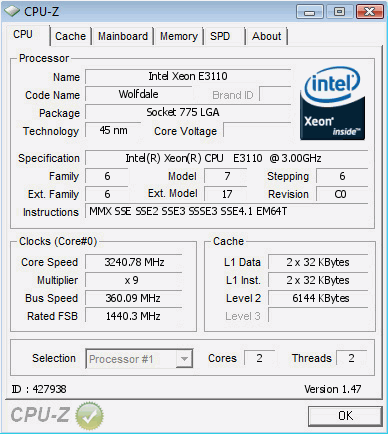MassiveOverkill
[H]ard|Gawd
- Joined
- Jul 8, 2005
- Messages
- 1,748
I did notice that the PCI-E frequency will get to a point where you can't set it at 100 Mhz. You either have 80 or 103. Now I didn't think 103 would cause problems, but maybe at 433 or higher Mhz, the PCI-E frequency tries to go to another multiplier, which causes the no-post/no display problem I've been encountering. I'll pull the card and see if it will go further on integrated graphics.
UPATE: nope, using onboard didn't help (or hurt). Still can't past 432 Mhz.
UPATE: nope, using onboard didn't help (or hurt). Still can't past 432 Mhz.
![[H]ard|Forum](/styles/hardforum/xenforo/logo_dark.png)