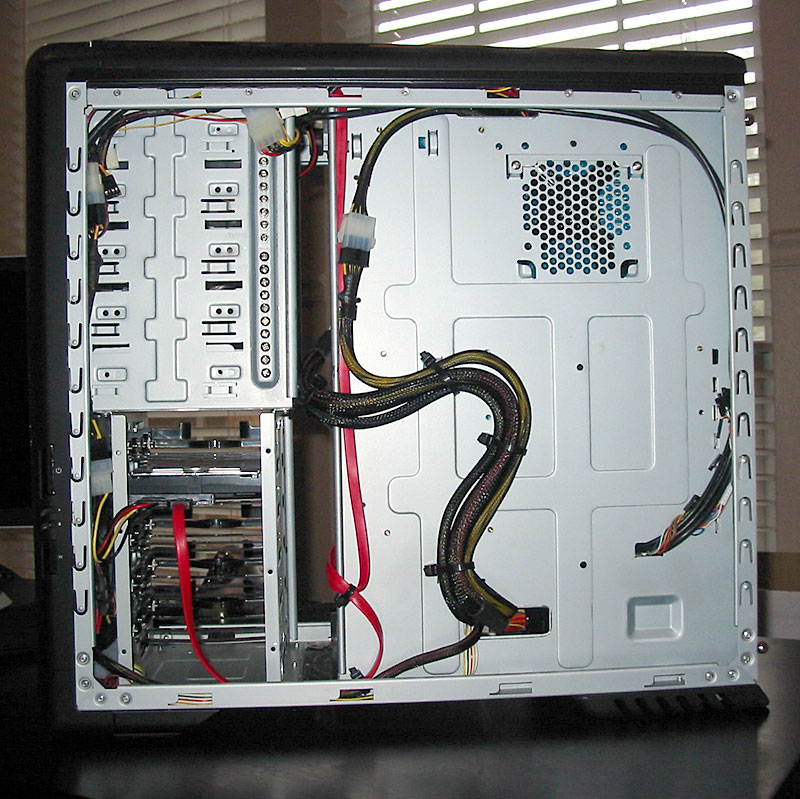More pictures of your sidepanel, please. I've only seen the crappy pics on CM's site.
Did you buy it separately, or did it come with the case?
aspms, nice work! Looks fantastic. That window is totally growing on me-care to provide more pictures? Higher res would be awesome, too!
Thanks!
Indeed share with us, where did you get the side panel and how much was it?????
Here you go a few more pics of my sidepanel:


btw guys I'm from Europe- Latvia! I bought this case about two months ago when it showed first time here!
Case wasn't so cheap as in states
Ahh why did you downgrade from the DFI? I heard it's an amazing motherboard, and my friend got to 4.1Ghz with his Q6600 on it. What do you think about?
Talking about my DFI board- yeah I can say it's the best board on P35 I have ever used- and real dream for insulation for benching with dry ice or even LN2, because it has digital PWM and no solid caps what you can see on most of the todays boards! Yeah it's great board for quad cores as well as dual core- rock stable PWM and I was really surprised about this board low temps!
Why I sold it? Actually I buy hw only for testing- usually I sell it after 1-2weeks! but current rig will stay as is till I get some 45nm chips for testing!
![[H]ard|Forum](/styles/hardforum/xenforo/logo_dark.png)