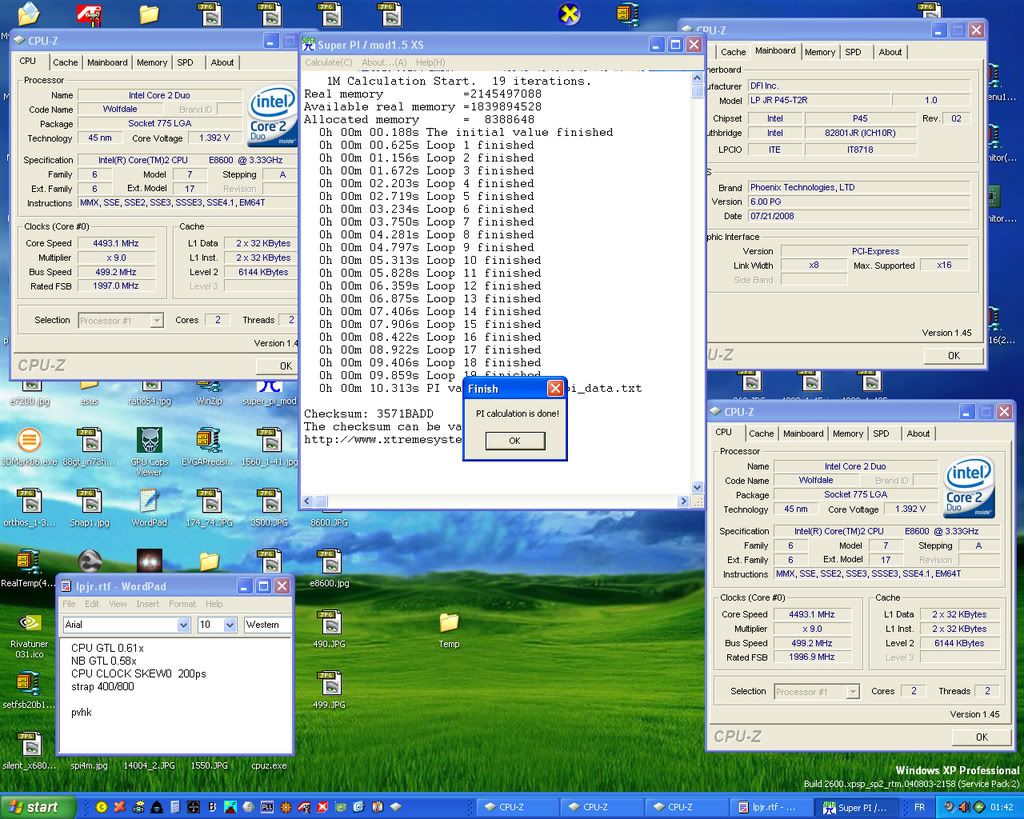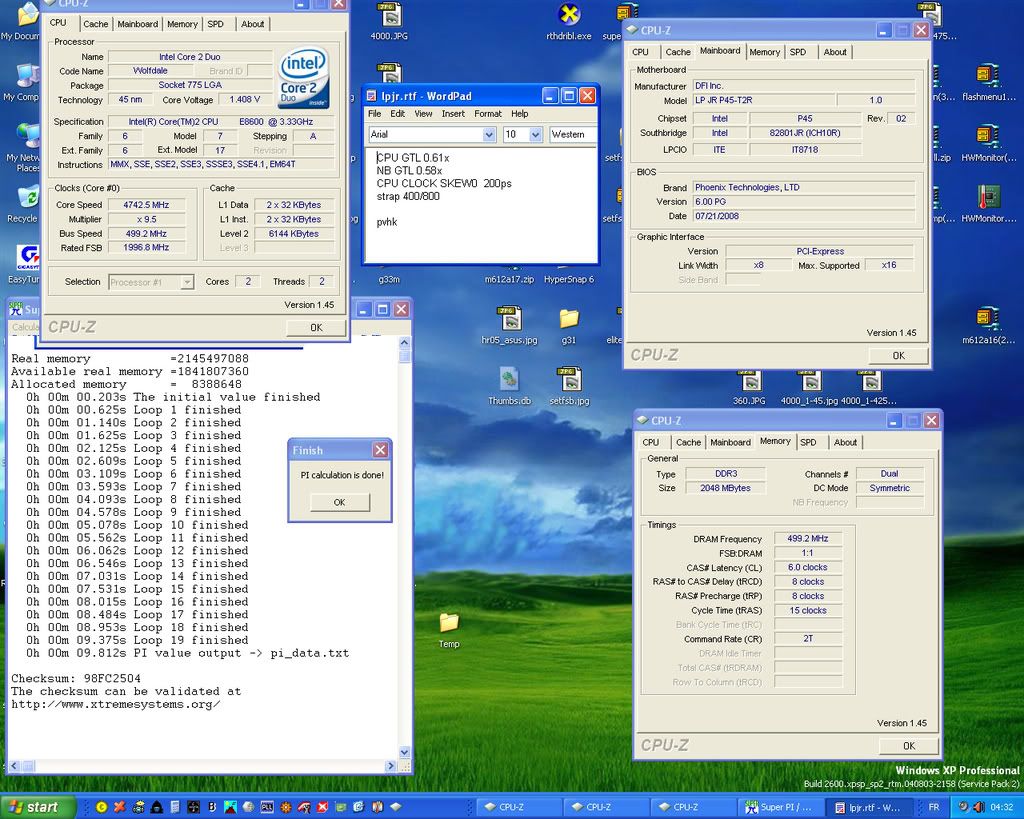http://www.xtremesystems.org/forums/showthread.php?t=197564
This guy said 600 FSB wasn't a problem. I wish he would update his results.
Thats an Engineering Sample though. They tend to OC much better than final product when they do work properly. Hopefully final product can do at least 500fsb. I got my fingers crossed.
![[H]ard|Forum](/styles/hardforum/xenforo/logo_dark.png)