yes posted here:
http://www.hardforum.com/showpost.php?p=1032916861&postcount=58
http://www.hardforum.com/showpost.php?p=1032916861&postcount=58
Follow along with the video below to see how to install our site as a web app on your home screen.
Note: This feature may not be available in some browsers.
I've read the manual completely and it doesn't explain how to run a single slot at full 16x PCI 2.0 bandwidth.
All I'm getting is 8x@PCI 2.0 with a single HD4850.
I've read the manual completely and it doesn't explain how to run a single slot at full 16x PCI 2.0 bandwidth.
All I'm getting is 8x@PCI 2.0 with a single HD4850.
Just thought I'd mention it to anybody who doesn't know, but this board is on Newegg.
The northbridge heatsink looks like it would interfere with the Thermaltake Orb series coolers. Anybody using one with this board? Also if anyone has one of these in a Lanbox Lite can you tell me what a good cooler for this board would be?
I read somewhere that it was a jumper you had to switch around on the board in order to get single 16x. Can't remember where I read it though so I don't have a link. Try some google searching.
Just thought I'd mention it to anybody who doesn't know, but this board is on Newegg.
PCI Express 2.0 x16 1 x16 or 2 x16 Graphic Slots in 2 x8 lanes by IC switch
This maybe a stupid question, but the "Com1" connection can't be used as a firewire connection correct?
I have card reader for a front bay and was hoping that there was someone to use a firewire even though there were quite a few other owners saying this mb doesn't have firewire.
thanks
In the manual it looks like a 1394 device can be connected to the "easy" connectors.
Com ports are usually for serial ports.
so a Com1 can work w/ a 1394 device? aka Firewire? <crosses fingers>
Don't some of you in this thread have one of these boards already? Why can't anyone confirm that there is a firewire header as in the picture above?

Yes, JR P45 Micro ATX board has 2 PCIe v2 x16 slots , due to our SPEC. definition for it, we fixed 2 slot are 8X+8X supported.
Due to the design limitation, there is no jumper array or digital switch to let PCIE1 become 16X supported
But, do not worry about the 3D performance. We believed there is no a bigger performance gap between 8X/16 Gen2, even CF enabled.
Picture is the test we done on ATI 4850 for your reference (DK P45 compare to LT X38)
PCI-E bandwidth
3dmark Vantage Score
GPU Score
CPU Score
File link:
8X Single
4982
6049
3258
DK_P45_PCIE4_ATI_HD4850.jpg
16X Single
4996
6071
3262
DK_P45_PCIE2_ATI_HD4850.jpg
8X+8X Crossfire
6459
9725
3217
DK_ATI_HD4850_Crossfire.jpg
16X+16X Crossfire
6933
9643
3762
LT_X38_T2R_HD4850_Crossfire_
Have a nice day!
Email from DFI HQ:
So, fixed at 8x full time, but they claim there's little to no performance hit for this...
I e-mailed DFI as well, but it looks like the answer is pretty clear. The lack of flexibility is somewhat disappointing. It means for a single video card I might as well have bought the GA-G33M-DS2R many months ago.
Not so interested in a benchmark on a 4850. FPS on a high resolution game with a more agressive card (280GX or 4870x2) would be a lot more convincing. Time to go hunting the forums / net. I seem to remember this question being bludgeoned to death in the video card forums here, thought it was mostly X48 vs P45 SLI.

switching my transcend axeram pc6400 (D9GMH) to crucial ballistix 5300 (D9GMH) :
fsb@500:
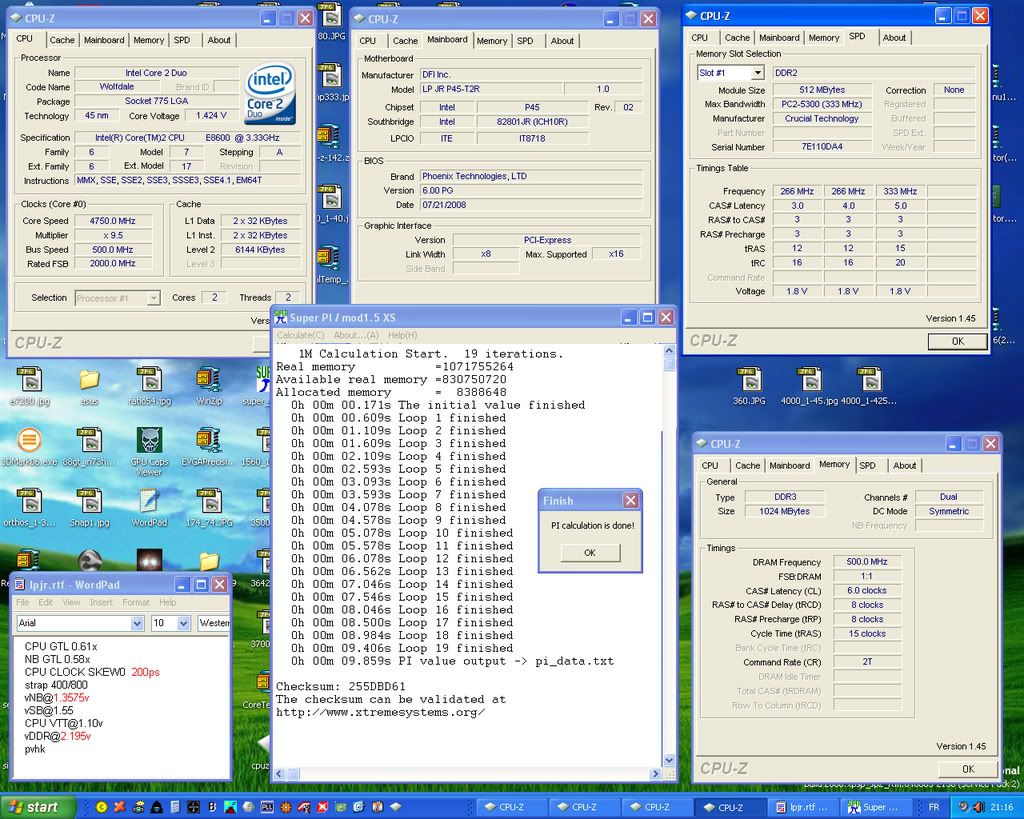
ballistix pc8000 (d9gmh):
fsb@512:
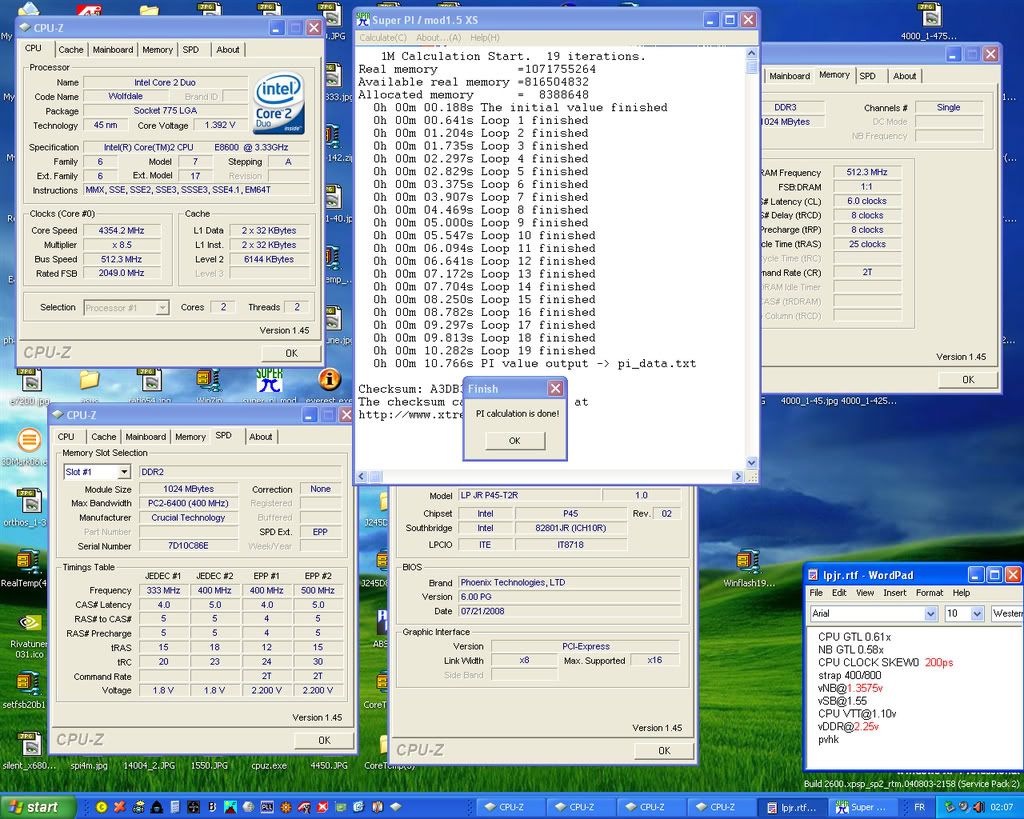
This mb appeared not to be friendly with all sticks (even if d9gmh) in my opinion...
The DDR3 board looks attractive, solely because we are at the limits of DDR2. Gave up overclocking any higher and decided to get the system stable and discovered the max OC on my RAM was DDR960 on this board. It would not do DDR 1003 on a 400fsb with ultra loose timings and jacked up voltage. Thats a problem with the memory controller and partly my RAM, however it did much better on the P5E. Problem is, even if I wanted to throw money at the issue to get a higher OC on the FSB, there is nothing better in DDR2 except crossing your fingers and hoping you get good sticks. I may try extensively with one stick to see if I can get anything better, because if the memory controller cannot run the RAM at DDR1000, then that could have been the reason I couldnt run at 500fsb. DDR1000 is the minimum it takes to run 500fsb at the lowest divider.something has to be different other than it being DDR3. There has to be a couple of upgrades on it, why else would you want to pay extra for DDR3.