Navigation
Install the app
How to install the app on iOS
Follow along with the video below to see how to install our site as a web app on your home screen.
Note: This feature may not be available in some browsers.
More options
You are using an out of date browser. It may not display this or other websites correctly.
You should upgrade or use an alternative browser.
You should upgrade or use an alternative browser.
HP L2335 23" 16ms... sweet
- Thread starter canislupy
- Start date
LxT said:Does anyone know if there's more than one L2335 model? Because I see on various sites some have part# P9615A and some have part# P9615A#ABA. Is that like a revision or something?
With HP part numbers, the bit after the # is the option - #ABA is the option code for the US version. The different options will likely differ in at least the power cord and manual/software, and that might be all as the power supply accepts 110-240V.
My L2335 was ordered as part number P9615A#ABA. Just specifying P9615A might be enough depending how it is ordered.
john4455 said:With HP part numbers, the bit after the # is the option - #ABA is the option code for the US version. The different options will likely differ in at least the power cord and manual/software, and that might be all as the power supply accepts 110-240V.
My L2335 was ordered as part number P9615A#ABA. Just specifying P9615A might be enough depending how it is ordered.
What's more confusing is that L2335s with different part numbers are selling at different prices. For example, Page Computers has the following L2335 monitors at different prices:
Mfr Part# P9615A8#ABA__$1,012.67
Mfr Part# P9615A#ABA___$1,272.23
Mfr Part# P9615A_______$1,348.45
RAristo said:Does anyone know the actual screen size (width and length) of L2335? I googled it for awhile and all I found is the spec for the entire monitor. TIA.
The LCD panel size is 23" diagonal. I just measured mine with a tape measurer and it's 19 5/8" x 12 5/16".
Happy Hopping
Supreme [H]ardness
- Joined
- Jul 1, 2004
- Messages
- 7,837
saiyan said:What's more confusing is that L2335s with different part numbers are selling at different prices. For example, Page Computers has the following L2335 monitors at different prices:
Mfr Part# P9615A8#ABA__$1,012.67
Mfr Part# P9615A#ABA___$1,272.23
Mfr Part# P9615A_______$1,348.45
the 3 part no. is 100% exact same product. A8 is a notation HP defines as SmartBuy. Whereas P9615a is the regular part no. It's like one is a promo part no., another is a regular part no.
P9615A is identical to P9615A#ABA if you order English USA or Canada Version.
P9615A#AB? where ? = letter for another language, so the OSD will be display in whatever that other language is.
For e.g, say P9615#ABD is Dutch, then anyone ordering P9615#ABD will see a Dutch OSD.
Quite Often, a SMartbuy product has a trim down spec. vs. the regular product. For e.g., if you go to Hp.com, professional workstation series, a SmartBuy Product is a cut-down in power supply size, size of hard drive, etc.
So is there a difference btwn. SmartBuy L2335 vs. regular L2335, I don't know, look at the spec., as earlier L2335 is slower, 25 ms. I know that regular price L2335 is 16 ms, is the SmartBuy L2335, 16 ms, you better find out. Among differences of other spec. such as contrast ratio, cd/sq. m, dot pitch, etc., you better make sure it is exact same btwn. regular part no. and smart buy part no.
perfektrtw
n00b
- Joined
- Jul 12, 2003
- Messages
- 28
Anyone have a XBOX360 and can post some pictures of how it looks on this monitor? 

People are talking about a previous version of the monitor that was 25ms. What was the model # of this version? HP decided to produce the l2335 with a better pannel without changing any identification? I'm also reading older descriptions of this monitor that are still being displayed on some online resellers (http://www.ebuyer.com/customer/prod...9kdWN0X292ZXJ2aWV3&product_uid=180166&_LOC=US) the descriptions specify a 350:1 contrast ratio, but in the specs bellow say it's 500:1. Did they make a typo before? Or have they relabeled it as 500:1. When did this change occur in the L2335 from 25ms->16ms and 350:1->500:1?
It was mentioned that Smart Buy HP products are downgraded versions of their original.
Looking at HP reseller pdf about their Smart Buy workstations describes it differently:
http://www.softchoice.com/portal/hp/pdf/smartbuy_workstations_oct2005.pdf
They say that the smart buy is a promotional option for resellers using a pricing system that does not depend on volume. So the smart buy seems to be smart for the reseller in that they dont have to build up inventory, it's also "smart" for the consumer because they get the savings afforded to them from hp's reseller insentives. So, it appears smart buys are not at all nessesarily a modified product at all. Additionally, the coment was made that smart buy products end in A8. This page lists products that are labeled smart buys but do not have an A8 (http://www.softchoice.com/hardware/...ZKLEay_Suxxt_ijkmC2omkc3pH8TIPnXDMahFCbShkTYY)
Perhaps the A8 is only for displays?
Nevertheless it is puzzling why some online retailers have two listing for the supposedly same product. Here is an example of where there are two listings for the 2335 with identical specs sheet, but one version, the P9615A#ABA, is $300 more:
http://www.costcentral.com/product-list/Flat_Panel_19/184/0/0/25
Things found out *
- Smart Buy doesnt mean modified product
- Smart Buys dont nessesarily end in A8
- There are descriptions of the monitor with 350:1 contrast
Things unresolved *
- Was there a L2335 with 350:1 contrast or 25ms
- Is the P9615A#ABA the same product as the P9615A8#ABA
I plan to call HP about this tomarrow but doubt I'll get much past the uninformed sales guards.
It was mentioned that Smart Buy HP products are downgraded versions of their original.
Looking at HP reseller pdf about their Smart Buy workstations describes it differently:
http://www.softchoice.com/portal/hp/pdf/smartbuy_workstations_oct2005.pdf
They say that the smart buy is a promotional option for resellers using a pricing system that does not depend on volume. So the smart buy seems to be smart for the reseller in that they dont have to build up inventory, it's also "smart" for the consumer because they get the savings afforded to them from hp's reseller insentives. So, it appears smart buys are not at all nessesarily a modified product at all. Additionally, the coment was made that smart buy products end in A8. This page lists products that are labeled smart buys but do not have an A8 (http://www.softchoice.com/hardware/...ZKLEay_Suxxt_ijkmC2omkc3pH8TIPnXDMahFCbShkTYY)
Perhaps the A8 is only for displays?
Nevertheless it is puzzling why some online retailers have two listing for the supposedly same product. Here is an example of where there are two listings for the 2335 with identical specs sheet, but one version, the P9615A#ABA, is $300 more:
http://www.costcentral.com/product-list/Flat_Panel_19/184/0/0/25
Things found out *
- Smart Buy doesnt mean modified product
- Smart Buys dont nessesarily end in A8
- There are descriptions of the monitor with 350:1 contrast
Things unresolved *
- Was there a L2335 with 350:1 contrast or 25ms
- Is the P9615A#ABA the same product as the P9615A8#ABA
I plan to call HP about this tomarrow but doubt I'll get much past the uninformed sales guards.
larkin said:Things unresolved *
- Was there a L2335 with 350:1 contrast or 25ms
- Is the P9615A#ABA the same product as the P9615A8#ABA
.
The first question at least was resolved earlier in the thread (don't ask me where!).
Originally, before the display was produced, HP wasn't sure that the LG-Philips joint venture (who make the glass) would get the yield they needed at 16ms, and so the spec was lossend to 25ms.
When production started, the yield at 16ms was good enough, and so ALL of these displays have 16ms refresh. Only problem is the preliminary spec sheet with the 25ms on it made it out in some places - hence the confusion. Not sure about the 350:1 contrast ratio compared to the 500:1, but I think that it was the same pre-release spec issue - I just can't be bothered searching back through the thread... Either way, they all have the same specs - there was never two different versions produced.
The P9615A8 is just a promotional model number - the specs are identical - just go for the one you find cheapest.
Good People,
A question, anybody tried to connect a DVD player thru HDMI with HDCP to a HP L2335?
LCD flat panel If so did the image show up or did you get a black screen because of that stupid copy protection? I would run a HDMI to DVI cable, the idea is that this will be a pure digital signal which should give you the best possible image.
Thanks
A question, anybody tried to connect a DVD player thru HDMI with HDCP to a HP L2335?
LCD flat panel If so did the image show up or did you get a black screen because of that stupid copy protection? I would run a HDMI to DVI cable, the idea is that this will be a pure digital signal which should give you the best possible image.
Thanks
rakall said:Good People,
A question, anybody tried to connect a DVD player thru HDMI with HDCP to a HP L2335?
LCD flat panel If so did the image show up or did you get a black screen because of that stupid copy protection? I would run a HDMI to DVI cable, the idea is that this will be a pure digital signal which should give you the best possible image.
Thanks
That's an interesting question. I'm not sure if both devices have to be HDCP complient or not for effective protection. A better place to try might be at the
AVS Forum. I'm sure there's more info on HDCP there which is really what you need to know about to figure this out.
kraken0698 said:Can someone help me with calibratig my L2335? I have used several calibration progs, but just can't seem to get it right. Can someone post their OSD settings? Color, brightness... etc? That would be a help.
if you really care about the quality of your monitor output, trust me, go out and buy Monaco Optix XR for 199 and get the Pro upgrade for free. The Monaco colorimeter is the best in the world for color calibration right now.
emtownsend
n00b
- Joined
- Nov 3, 2004
- Messages
- 5
I recently purchased a L2335 from Ubid, refurbished, for $700. I felt it was an outstanding deal. The monitor is in excellent physical shape, and no bad pixels. The backlight really shows up almost shiny when there is a black background and it is not at all even. There is a noticeable brightness running from bottom left to top right. Anyone else have this? Should I call HP? The refurb came with a 1 year HP warranty. When it is running games or anything else, the brightness issue isn't so bad.
Thanks!
Thanks!
minase said:I was wondering what is HP's policy on dead/stuck pixels for this monitor? I am interesting in purchasing it but that would be my biggest fear. Has anyone here purchased their's from canada and if so did it have any dead/stuck pixels?
Do like I did: I ordered mine from compusmart. I'll go check it out before taking it home. If I don't like it it stays there.
Wolf355 said:Do like I did: I ordered mine from compusmart. I'll go check it out before taking it home. If I don't like it it stays there.
I checked the compusmart website but apparently they don't sell this model anymore
Did they let you open the box in the store? If so, did you find any?
minase said:I checked the compusmart website but apparently they don't sell this model anymore
Did they let you open the box in the store? If so, did you find any?
Check again, they do sell it. Mine is coming in in the next few days. They agreed to let me look at it and try it out before taking it home...but that may be cause they know me by name there.
Guys have a problem with my L2335. I try connecting a single link DVI cable to it and when I power my computer the display does nothing. I know the DVI port on my computer works because I use another monitor on it all the time. Now the funny part is I can hook the L2335 up to my HD Tivo via DVI and it works fine but no to the PC. Anyone know whats going on?
First.. you will be throttled for reviving a thread that has been dead for almost a year.
Second... you will be congratulated for actually using the search function since there is no possible way you found this thread without it.
Third... As far as the LCD goes... make sure your resolution and refresh are correct.
Second... you will be congratulated for actually using the search function since there is no possible way you found this thread without it.
Third... As far as the LCD goes... make sure your resolution and refresh are correct.
Kamakzie,
I've had a similar problem with my f2304, i believe its the same panel. I noticed that very rarely, like once every 4 months for some strange reason even when my pc is on my lcd will tell me that there is no signal.
For some time this was killing me until all i did was plug the lcd in another outlet, test it, all is well, then moved it back to the original outlet and voila.
This could be a completely different issue, but sounds alike. I know i wasnt having any power issues as i have the monitor plugged into my ups backup and that filters the power signal. Nevertheless, it happens every now and then and this seems to be the fix for me.
I've had a similar problem with my f2304, i believe its the same panel. I noticed that very rarely, like once every 4 months for some strange reason even when my pc is on my lcd will tell me that there is no signal.
For some time this was killing me until all i did was plug the lcd in another outlet, test it, all is well, then moved it back to the original outlet and voila.
This could be a completely different issue, but sounds alike. I know i wasnt having any power issues as i have the monitor plugged into my ups backup and that filters the power signal. Nevertheless, it happens every now and then and this seems to be the fix for me.
Joe Average
Ad Blocker - Banned
- Joined
- Apr 6, 2008
- Messages
- 15,459
Was thinking about doing that myself... as I'm one of the people that got one and it's staring me in the face. 
Only 2 years and 2 months dead... as they say in "The Princess Bride":
"Just mostly dead..."
Ordered mine on Tuesday last week, it arrived on Thursday, the Service menu showed 19,200 or so hours on the display, 2900 or so on the backlight so, I think I got a good one. When first powered on I ran a sequence of solid colored backgrounds through it and only with the solid black background did I notice one single "stuck" pixel which now seems to have fixed itself - as of right now there are no dead ones, no stuck ones, absolutely nothing that I can detect (using a magnifying glass to assist too).
Yes, it does have an incredibly small pink hue to it with the solid black full screen image displayed, but as I very rarely - except when testing - look at a solid black background it's a non-issue. I even went looking for (and found) a replacement backlight for $20 so if I end up needing to do a replacement I can at a later time.
Slight scratching on the base, no damage or scratches to the LCD panel itself, all the inputs work as expected, and the image quality overall is A+ in my book. Probably one of the best $162 investments I've ever made in my entire life, that's for damned sure.
And yes, for some reason I keep mentally trying to imagine myself with a second one right beside this one... MUAHAHAHAHAHA *ahem*
One is enough... fantastic monitors, even now years after their introduction. I just started reading the thread from the beginning, actually, now that it's resurrected... almost 5 years ago, short by 3 months... amazing.
If anyone else got one from the Geeks.com sale or eBay or wherever, let's hear about it...
Only 2 years and 2 months dead... as they say in "The Princess Bride":
"Just mostly dead..."
Ordered mine on Tuesday last week, it arrived on Thursday, the Service menu showed 19,200 or so hours on the display, 2900 or so on the backlight so, I think I got a good one. When first powered on I ran a sequence of solid colored backgrounds through it and only with the solid black background did I notice one single "stuck" pixel which now seems to have fixed itself - as of right now there are no dead ones, no stuck ones, absolutely nothing that I can detect (using a magnifying glass to assist too).
Yes, it does have an incredibly small pink hue to it with the solid black full screen image displayed, but as I very rarely - except when testing - look at a solid black background it's a non-issue. I even went looking for (and found) a replacement backlight for $20 so if I end up needing to do a replacement I can at a later time.
Slight scratching on the base, no damage or scratches to the LCD panel itself, all the inputs work as expected, and the image quality overall is A+ in my book. Probably one of the best $162 investments I've ever made in my entire life, that's for damned sure.
And yes, for some reason I keep mentally trying to imagine myself with a second one right beside this one... MUAHAHAHAHAHA *ahem*
One is enough... fantastic monitors, even now years after their introduction. I just started reading the thread from the beginning, actually, now that it's resurrected... almost 5 years ago, short by 3 months... amazing.
If anyone else got one from the Geeks.com sale or eBay or wherever, let's hear about it...
vick1000
2[H]4U
- Joined
- Sep 15, 2007
- Messages
- 2,443
The problem with these was the pink hue around the edges visible on a white background.
Joe Average
Ad Blocker - Banned
- Joined
- Apr 6, 2008
- Messages
- 15,459
The problem with these was the pink hue around the edges visible on a white background.
Not all of 'em suffer that particular anomaly, the one I have doesn't (at least not that I can detect yet). As the backlight gets more usage (as I noted above, the 2900 or so hours on it is pretty low from what I've been reading) that may change, but so far, white is white on this thing as far as my eyes are concerned.
SolidBladez
Supreme [H]ardness
- Joined
- Jan 4, 2008
- Messages
- 6,312
Both of mine suffer from the pink hue issue.
The one I'm current using as my second monitor has:
27290 Total Display Hours
1099 Backlit Hours
Tweaking has helped somewhat but I'm currently comparing it to my Westinghouse and it's definitely not as vibrant as I want it to be. I'm might just put it up on Craigslist or something. *sigh*
The one I'm current using as my second monitor has:
27290 Total Display Hours
1099 Backlit Hours
Tweaking has helped somewhat but I'm currently comparing it to my Westinghouse and it's definitely not as vibrant as I want it to be. I'm might just put it up on Craigslist or something. *sigh*
Starbuccaneers
Limp Gawd
- Joined
- Oct 29, 2004
- Messages
- 151
So the pink is caused by the backlight ageing/dying and is replaceable for $20?
I am curious about this, too. Can the pink hue be eliminated if the backlight is replaced?
Also, what is the part # of the backlight for L2335? Thanks.
vick1000
2[H]4U
- Joined
- Sep 15, 2007
- Messages
- 2,443
The backlight is part of the panel, I don't think you can get them seperately.
Starbuccaneers
Limp Gawd
- Joined
- Oct 29, 2004
- Messages
- 151
I did find this guide on how to replace the backlight. Not sure if it applies to this monitor. LINK
Joe Average
Ad Blocker - Banned
- Joined
- Apr 6, 2008
- Messages
- 15,459
It's actually not too tough to replace a backlight but, iirc this model has two: one at the top and one at the bottom, but I could be mistaken. If you're into tinkering like I am (been disassembling electronics stuff since like, 1972 or so when I was 5) then you don't look at it as "Oh I can't do that" in the first place or you've already set yourself up for failure. I learned pretty much everything I've ever learned by hands-on "lemme take this apart and see how it works" attitude...
And before I even had my L2335 from Geeks.com I'd already located a replacement backlight:
http://www.lcdparts.net/ccfldetail.aspx?ProductCCFL=MS30520

It doesn't show on that page the need for two backlights (this LCD panel is the same as those Apple Cinema Displays listed) sooo... it's only $20 so I might order one or two to keep as spares just in case this pinkish hue thing gets progressively worse.
I'm wondering what's causing it myself... as the lifespan of the backlight seems to be directly proportional to it (longer life = pink hue is far worse) then I may do a swapout when I get some backlights just to see what the difference is and report on my findings, but that'll be who knows when.
And before I even had my L2335 from Geeks.com I'd already located a replacement backlight:
http://www.lcdparts.net/ccfldetail.aspx?ProductCCFL=MS30520
It doesn't show on that page the need for two backlights (this LCD panel is the same as those Apple Cinema Displays listed) sooo... it's only $20 so I might order one or two to keep as spares just in case this pinkish hue thing gets progressively worse.
I'm wondering what's causing it myself... as the lifespan of the backlight seems to be directly proportional to it (longer life = pink hue is far worse) then I may do a swapout when I get some backlights just to see what the difference is and report on my findings, but that'll be who knows when.
Resurrecting an old thread, just got one of these monitors for about $150, and might get another one for another pc...
Has anyone actually switched out the CCFLs in these monitors? would be nice to have a walkthrough with pictures

LG L245 + HP 2335 ... the LG has showed to be near impossible to find used in norway, so when I could get a 1920x1200 monitor with a decent panel for a good price, I wasnt gonna wait for long to order one
A fast calibration helped the image quality lots, white is actually white now, even tho there is a pink hue along the edges, which isnt very noticeable tbh. Light output is at around 138cd/m2 at 100% compared to close to 190 on the LG, measured with my Spyder2Pro
Has anyone actually switched out the CCFLs in these monitors? would be nice to have a walkthrough with pictures

LG L245 + HP 2335 ... the LG has showed to be near impossible to find used in norway, so when I could get a 1920x1200 monitor with a decent panel for a good price, I wasnt gonna wait for long to order one
A fast calibration helped the image quality lots, white is actually white now, even tho there is a pink hue along the edges, which isnt very noticeable tbh. Light output is at around 138cd/m2 at 100% compared to close to 190 on the LG, measured with my Spyder2Pro
As a note to anyone who might stumble across this thread-
The HP L2335 has twelve (12) CCFL tubes. This makes it pretty much non-economical to repair unless you have the unusual circumstance of a tube blowing at low hours.
This design also necessitates disassembling the entire display to get to the tube array- there's not a simple carrier arrangement as some displays have.
The HP L2335 has twelve (12) CCFL tubes. This makes it pretty much non-economical to repair unless you have the unusual circumstance of a tube blowing at low hours.
This design also necessitates disassembling the entire display to get to the tube array- there's not a simple carrier arrangement as some displays have.
Do you have some pics of how this is setup, rider?
Expensively...
I apologize for the poor quality of the pictures, but they give the idea.
Back of the RF shield showing the high voltage transformers:

Closer view of the inverter bank feeding the CCFLs:
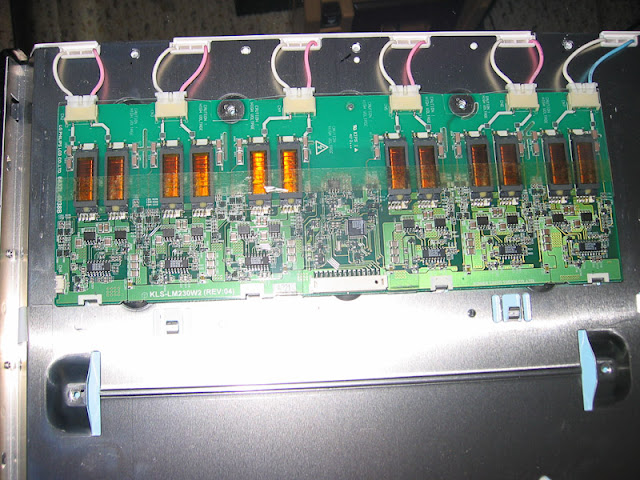
12 lamps:
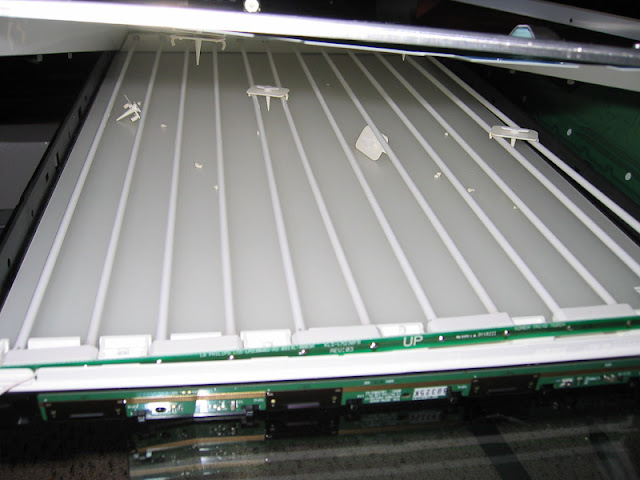
Another view:

![[H]ard|Forum](/styles/hardforum/xenforo/logo_dark.png)
