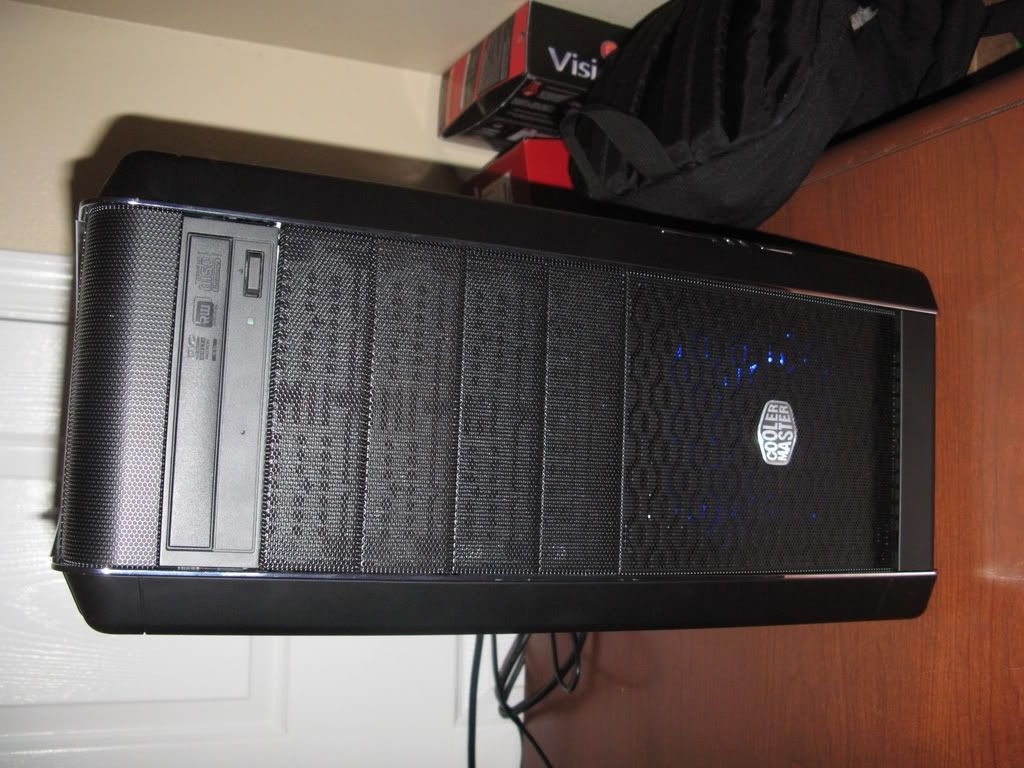PsychoPilot
n00b
- Joined
- Nov 1, 2007
- Messages
- 54





I found 3 fans located at the top of the case cools better than a fan occupying every fan slot. Do you guys notice a loud whirring sound from fans placed directly on the panel? That is one of the reasons I made the duct out of two gutted fans. I also wanted to cool the northbridge better.
![[H]ard|Forum](/styles/hardforum/xenforo/logo_dark.png)