I'll also be getting one of these from newegg. I'm interested to see if it has any backlight issues. Everything eles I hear about this monitor is great so I'm excited to see what it's all about...especially after using my 19" NEC CRT for the past five years.
Navigation
Install the app
How to install the app on iOS
Follow along with the video below to see how to install our site as a web app on your home screen.
Note: This feature may not be available in some browsers.
More options
You are using an out of date browser. It may not display this or other websites correctly.
You should upgrade or use an alternative browser.
You should upgrade or use an alternative browser.
Samsung SyncMaster 225BW 22"
- Thread starter Shaman
- Start date
GilmourD
[H]F Junkie
- Joined
- Jun 17, 2004
- Messages
- 11,185
Mine was just ordered from Newegg last night. I found the pictures of backlight bleed in completely dark rooms undaunting since I've always got some sort of light on in my room.SuX0rz said:I'll also be getting on of these from newegg. I'm interested to see if it has any backlight issues. Everything eles I hear about this monitor is great so I'm excited to see what it's all about...especially after using my 19" NEC CRT for the past five years.
pvthudson01
n00b
- Joined
- Nov 4, 2006
- Messages
- 4
Got one of these from Frye's yesterday, so far so good, nice monitor
Loop2kil
Limp Gawd
- Joined
- Feb 1, 2005
- Messages
- 348
Got one of these about a week ago, lots of bleed and something about the text just doesn't look quite right(could be my old eyes)...looks like it's going back to Compusa before my 14 days is up.
GilmourD said:Mine was just ordered from Newegg last night. I found the pictures of backlight bleed in completely dark rooms undaunting since I've always got some sort of light on in my room.
The same with my setup, its usually not too dark. I'll be getting mine on Tuesday so I guess I'll find out then.
GilmourD
[H]F Junkie
- Joined
- Jun 17, 2004
- Messages
- 11,185
Just out of curiosity... Does the 225BW do 1:1 mapping? Not that I plan on using it... Just wondering if the need arises.
I think it's a problem with the monitor in general I dont think it's just some batches, although I think how severe it is varies from one monitor to another.
As mentioned before by myself and others it's only noticeable when you're in a dark room displaying a dark image, I played through FEAR extraction point both in the light and in the dark and it didn't effect my gaming experience one bit, although that maybe because I was scared shitless playing it
If you're in a lit room the only time you will notice it is if you have a almost entirely black screen, even when you have letterbox 16:9 movies the top and bottom bars seem fine largely because you need almost pure black to compare it too to actually notice it.
If you're on the hunt for a "perfect" monitor you won't find one larger than 20", the manufacturing process of larger panels just doesn't allow for perfect screens, all the 24" screens I've seen have some issues, be it buzzing, high response times, banding, bleed etc etc.
For a such a large panel at such a low price with essentially gets everything perfect except for backlight bleed it's hard to justify dismissing this monitor for a visual artifact that is not noticeable 99% of the time, thats just my $0.02.
As mentioned before by myself and others it's only noticeable when you're in a dark room displaying a dark image, I played through FEAR extraction point both in the light and in the dark and it didn't effect my gaming experience one bit, although that maybe because I was scared shitless playing it
If you're in a lit room the only time you will notice it is if you have a almost entirely black screen, even when you have letterbox 16:9 movies the top and bottom bars seem fine largely because you need almost pure black to compare it too to actually notice it.
If you're on the hunt for a "perfect" monitor you won't find one larger than 20", the manufacturing process of larger panels just doesn't allow for perfect screens, all the 24" screens I've seen have some issues, be it buzzing, high response times, banding, bleed etc etc.
For a such a large panel at such a low price with essentially gets everything perfect except for backlight bleed it's hard to justify dismissing this monitor for a visual artifact that is not noticeable 99% of the time, thats just my $0.02.
Thanks for the review. I had kind of figured that something was going to be wrong with it just by the price for such a large monitor. I really don't think the blacklight bleeding is going to be an issue for me unless I happen to get a panel that has it really bad. I don't watch DvDs on my computer and I usually play in a lit room. I'm not too worried about viewing angles either because I'm the only one who is going to be looking at it (besides my wife at times but I don't think she is going to a) notice and b) care  .)
.)
GilmourD
[H]F Junkie
- Joined
- Jun 17, 2004
- Messages
- 11,185
Well, I just got mine and I'm setting it up. Fuck this thing is bright at default. Of course, I've had a headache all day (probably from work), so that might be having an affect on my perception of its brightness. The monitor does have some bleed, but I only notice it when the monitor's completely black (like switching from digital to analog without an analog signal). I need to fiddle with some of the colors a bit, but overall I LOOOOOVE this thing. Once my headache subsides, I'm gonna break out some CS:S and see how this thing rocks. :-P
Just got this LCD.. Had the VX2235WM for a few days before today and returned it (Circuit City FTW, no restocking fee). That ViewSonic once you get over the aww of the LCD, you will notice it has a bad screen door effect and at first it did not bother me. After a few hours, I had trouble focusing on the LCD screen as it started to hurt my eyes. Gaming on the Viewsonic was not as good as i hoped. Playing Company of Heros in WS was simply amazing. There was motions blur when i scolled the screen, but I have noticed this on all my LCD's i have owned while playing an RTS. This did not ruin the game play and you quickly forgot about it. So I moved on to an FPS like Prey to give it a better test. Prey WS is simply amazing and didn't really notice any bothersome ghosting. Next up, CS:S and this is where it went to shit. Ghosting was very visable. Though you could get used to it and play fine, plus the move beer I drank, the more I didn't care (lol). Finally I pulled out FryCry. This was allmost unplayable. The blur and trailing was horrible. I could not focus on anything while moving. Making it allmost impossible to beat the training lvl on easy setting. I have never seen bluring to this degree with any of my older LCD's. Returned the Viewsonic VX2235WM and got the Samsung.
So far this baby is amazing.. No dead pixels, NO BackLIGHT bleeding issue at ALL.. havnt tested any games yet (tomorrow's chore). But from just messing around in windows the response seems much faster then the Viewsonic.. Hope this LCD is a keeper. Sure is pretty to look at..
So far this baby is amazing.. No dead pixels, NO BackLIGHT bleeding issue at ALL.. havnt tested any games yet (tomorrow's chore). But from just messing around in windows the response seems much faster then the Viewsonic.. Hope this LCD is a keeper. Sure is pretty to look at..
Well I just grabbed a 225bw from CC to compare to my current Viewsonic vx2235 and my bro's 21" Gateway .
This is going to take awhile , and dang Iam already burned out from testing the vx2235 for the past 2 weeks , lol .
I hate to say it , but the 225bw I grabbed today has ALOT , way too much bleeding . Top and bottom bleed are bad , along with two white strips 3"inches both sides from center (horizontal) . Ive never seen bleeding this bad before . OUCH !
Iam going to do more test between the three , but Iam possitive the Samsung is going back just do to the bleed problem . Colors are also abit harder to get correct (not strong , washed out) ; but I can probably atribute alot of that to the bleed also .I may try another one depending on how the rest of it tests out .
Report more later ....
This is going to take awhile , and dang Iam already burned out from testing the vx2235 for the past 2 weeks , lol .
I hate to say it , but the 225bw I grabbed today has ALOT , way too much bleeding . Top and bottom bleed are bad , along with two white strips 3"inches both sides from center (horizontal) . Ive never seen bleeding this bad before . OUCH !
Iam going to do more test between the three , but Iam possitive the Samsung is going back just do to the bleed problem . Colors are also abit harder to get correct (not strong , washed out) ; but I can probably atribute alot of that to the bleed also .I may try another one depending on how the rest of it tests out .
Report more later ....
I got my 225BW 1 week ago.
The backlight bleeding is hardly noticeable.
I check the back and it says my was made in Sept 2006 Made in Jianjin, China (I don't know if that matters since so many people have bleeding problem)
I ran "Dead Pixel Buddy" and no dead pixel, no stuck pixel
I got it for 399 CDN! w00t
LOVE IT!
The backlight bleeding is hardly noticeable.
I check the back and it says my was made in Sept 2006 Made in Jianjin, China (I don't know if that matters since so many people have bleeding problem)
I ran "Dead Pixel Buddy" and no dead pixel, no stuck pixel
I got it for 399 CDN! w00t
LOVE IT!
I just got mine up and running...wow....I'm very impressed with this display. I noticed a tad bit of back light bleed at the top of the screen, but if i wasn't looking for it I wouldn't have noticed. I loaded up Oblivion and it looked amazing. Widescreen makes all the difference in the world. I'm very pleased with every aspect of this monitor.
Mine was made Oct 2006 / TianJin China ....
Looks like not all the newer production models are void from bad bleeding .
Good chance I'll return for an exchange in the next day or two . If the bleed is close to the same on #2 (maybe a third)... well ... no Sammie for me .
Looks like not all the newer production models are void from bad bleeding .
Good chance I'll return for an exchange in the next day or two . If the bleed is close to the same on #2 (maybe a third)... well ... no Sammie for me .
Lord Kimbo
Weaksauce
- Joined
- Dec 26, 2005
- Messages
- 101
Return your Samy and get another one. I have the 225bw and it rocks with none of the issues you list. That isn't normal and you shouldn't do a review/comparison with it if it a dud.
stereo55 said:Well I just grabbed a 225bw from CC to compare to my current Viewsonic vx2235 and my bro's 21" Gateway .
This is going to take awhile , and dang Iam already burned out from testing the vx2235 for the past 2 weeks , lol .
I hate to say it , but the 225bw I grabbed today has ALOT , way too much bleeding . Top and bottom bleed are bad , along with two white strips 3"inches both sides from center (horizontal) . Ive never seen bleeding this bad before . OUCH !
Iam going to do more test between the three , but Iam possitive the Samsung is going back just do to the bleed problem . Colors are also abit harder to get correct (not strong , washed out) ; but I can probably atribute alot of that to the bleed also .I may try another one depending on how the rest of it tests out .
Report more later ....
Lord Kimbo said:Return your Samy and get another one. I have the 225bw and it rocks with none of the issues you list. That isn't normal and you shouldn't do a review/comparison with it if it a dud.
Yeh , dont want to give up just yet . I only paid $350 instead of $400 . There was a $50 rebate till 11/04 , but there was a slight snafoo with the rebate thingy/date with my purchase so the clerk was nice enough just to deduct the $50 off the price of the monitor .
Only if you turn the brightness to max, contrast to max and black screen you can see the bleeding. I don't understand why everything see this "Backlight Bleeding" as a big problem.
Can you tell me why this bleeding affects you?
I honestly don't feel anything wrong under normal useage!
For those who are experience bleeding issue, do you mind tell us when and where your panel was made? You can also post if you don't have any bleeding or minor bleeding problem. Maybe we can work out a timeline for the major "backlight bleeding" 225BW!
Can you tell me why this bleeding affects you?
I honestly don't feel anything wrong under normal useage!
For those who are experience bleeding issue, do you mind tell us when and where your panel was made? You can also post if you don't have any bleeding or minor bleeding problem. Maybe we can work out a timeline for the major "backlight bleeding" 225BW!
haste
Supreme [H]ardness
- Joined
- Sep 27, 2005
- Messages
- 8,016
i want to see pics of all the backlight bleeding issues...
come on people.
come on people.
GilmourD
[H]F Junkie
- Joined
- Jun 17, 2004
- Messages
- 11,185
I have slight bleed, but nothing major, and nothing I can see during use. To be honest, to get everything on my old CRT nice and vibrant, blacks ended up looking more grey. The backlight bleed is only a hair brighter than the blacks on my old monitor and the rest of the monitor is MUCH blacker.Ch28Kid said:Only if you turn the brightness to max, contrast to max and black screen you can see the bleeding. I don't understand why everything see this "Backlight Bleeding" as a big problem.
Can you tell me why this bleeding affects you?
I honestly don't feel anything wrong under normal useage!
For those who are experience bleeding issue, do you mind tell us when and where your panel was made? You can also post if you don't have any bleeding or minor bleeding problem. Maybe we can work out a timeline for the major "backlight bleeding" 225BW!
I absolutely can't see the bleed during Windows use or in CS:S. I didn't play all that much last night since I had a headache, but I had my brother take a look as well, and he's jealous. LOL
This morning, the monitor looked even better once I stopped looking for problems.
The ONLY problem that I've noticed is bad dithering on a couple graphics, but ONLY on MySpace for some reason. My friend is a pro photographer and I was looking at her photos last night and they looked fantastic. I was also tooling around on deviantart.com and that looked fantastic. Soooo... It must be something with MySpace, because that's the only place I've noticed it.
I don't have the monitor in front of me here at work (I'm on an NEC MultiSync XV15+ right now... [barf]), but I remember it saying that it was made in September in TianJin, China.
Haste266 said:i want to see pics of all the backlight bleeding issues...
come on people.
I'll try and take a pic of the bleeding before I do my exchange . However , Ive left the Sammy at my brothers as his house is on the way to CC .Hopefully I'll remember to bring the camara too ...
haste
Supreme [H]ardness
- Joined
- Sep 27, 2005
- Messages
- 8,016
According to samsung...no..sparks said:Isn't Samsung now 0 Dead pixel guarantee?
So can you instant exchange on dead pixels or is this back to samsung?
How is CC or Officedepot on exchanging for bad bleeding and or dead pixels?
http://erms.samsungusa.com/customer...PG_ID=1&AT_ID=5608&PROD_SUB_ID=28&PROD_ID=133


Not the best picture on the backlight bleed...I couldn't make the room any darker and got a little bit of blur going on. You can see it though across the bottom and a little on top. IMO its not that bad at all. Definitely not worth the hassle of a return.
SuX0rz said:Not the best picture on the backlight bleed...I couldn't make the room any darker and got a little bit of blur going on. You can see it though across the bottom and a little on top. IMO its not that bad at all. Definitely not worth the hassle of a return.
Yeh , thats not bad at all . Would not bother me if mine was the same . Crossing fingers on my return/exchange . Thx for the pics .
BTW SuX0rz .... did you have to dial-in your color very much ? Your pic/color looks very good (unlike the one I have to return ) .
Lord Kimbo
Weaksauce
- Joined
- Dec 26, 2005
- Messages
- 101
Haste266 said:i want to see pics of all the backlight bleeding issues...
come on people.
Here is mine in black room.
Note: some times it is non-existent. It varies. This is at about its worse state.

Here it is in normal light. Flash of camera gave the flash/light effect. You can see under normal usage, there is no detection of any back light bleed. Only on really dark screens (i.e. Doom3 or FEAR) did I notice it (when looking for it).

To get mine to the state I like, brightness, contrast & gamma were turned down just a tiny bit. The RED was turned up a little bit as the colours were a little bland (when using a nice digital photo for "tweaking") and found turning up the RED just a little bit did a nice job.
stereo55 said:Yeh , thats not bad at all . Would not bother me if mine was the same . Crossing fingers on my return/exchange . Thx for the pics .
BTW SuX0rz .... did you have to dial-in your color very much ? Your pic/color looks very good (unlike the one I have to return ) .
Yeah I did, I set the "Magic Color" to the "intellegent" setting and then tweaked the "Digital Vibrance" in my nvidia control panel. The Magic Color really improved the quality. I also turned the brightness and contrast down to 60 each.
GilmourD
[H]F Junkie
- Joined
- Jun 17, 2004
- Messages
- 11,185
What's just a little bit? Mine was set to 50 for each color and I just bumped the red up to 55. It does pop a bit more. What are your settings?Lord Kimbo said:Here is mine in black room.
Note: some times it is non-existent. It varies. This is at about its worse state.
Here it is in normal light. Flash of camera gave the flash/light effect. You can see under normal usage, there is no detection of any back light bleed. Only on really dark screens (i.e. Doom3 or FEAR) did I notice it (when looking for it).
To get mine to the state I like, brightness, contrast & gamma were turned down just a tiny bit. The RED was turned up a little bit as the colours were a little bland (when using a nice digital photo for "tweaking") and found turning up the RED just a little bit did a nice job.
Lord Kimbo
Weaksauce
- Joined
- Dec 26, 2005
- Messages
- 101
set to whatever you like. what i like, you may not.
mine are:
Brightness 90
Contrast 65
Gamma Mode3
Red 75
My vid card is EVGA 7800GT. Vid card makes a difference in settings. At work I have a Samsung 19inch 4:3 and when I went from a laptop with ATi x700 to new laptop with ATi x1600 I had to reset my LCD and redo settings because new vid card made a big difference in appearance.
mine are:
Brightness 90
Contrast 65
Gamma Mode3
Red 75
My vid card is EVGA 7800GT. Vid card makes a difference in settings. At work I have a Samsung 19inch 4:3 and when I went from a laptop with ATi x700 to new laptop with ATi x1600 I had to reset my LCD and redo settings because new vid card made a big difference in appearance.
haste
Supreme [H]ardness
- Joined
- Sep 27, 2005
- Messages
- 8,016
ok, i bought one of these bad boys today from a local CC.
first one i bought was defective or something. i had everything hooked up and the display was set to native resolution. i had had the monitor on for about 5 minutes at this point...
i decided to start adjusting things. first thing i fooled with was contrast/brightness.
during the adjustment for contrast the scren suddenly got all garbled and started showing random green/red horizontal and vertical lines. this went on for about 5 seconds or so and then the screen went blank.
after this, no matter what i did, i could not get the screen to work again. it wouldnt even let me turn it off with the soft power switch! i could only turn it off with the switch near the power cord...
even tried it on my 2nd comp and no luck there.
i went back to CC and got another. i've been using it since with no problems.
this is the first time i've used an lcd so backlight bleed is a bothersome thing. here is a pic of what i am dealing with. according to most of LCD threads i have read the bleed i am experiencing isnt that bad, but it bothers me...
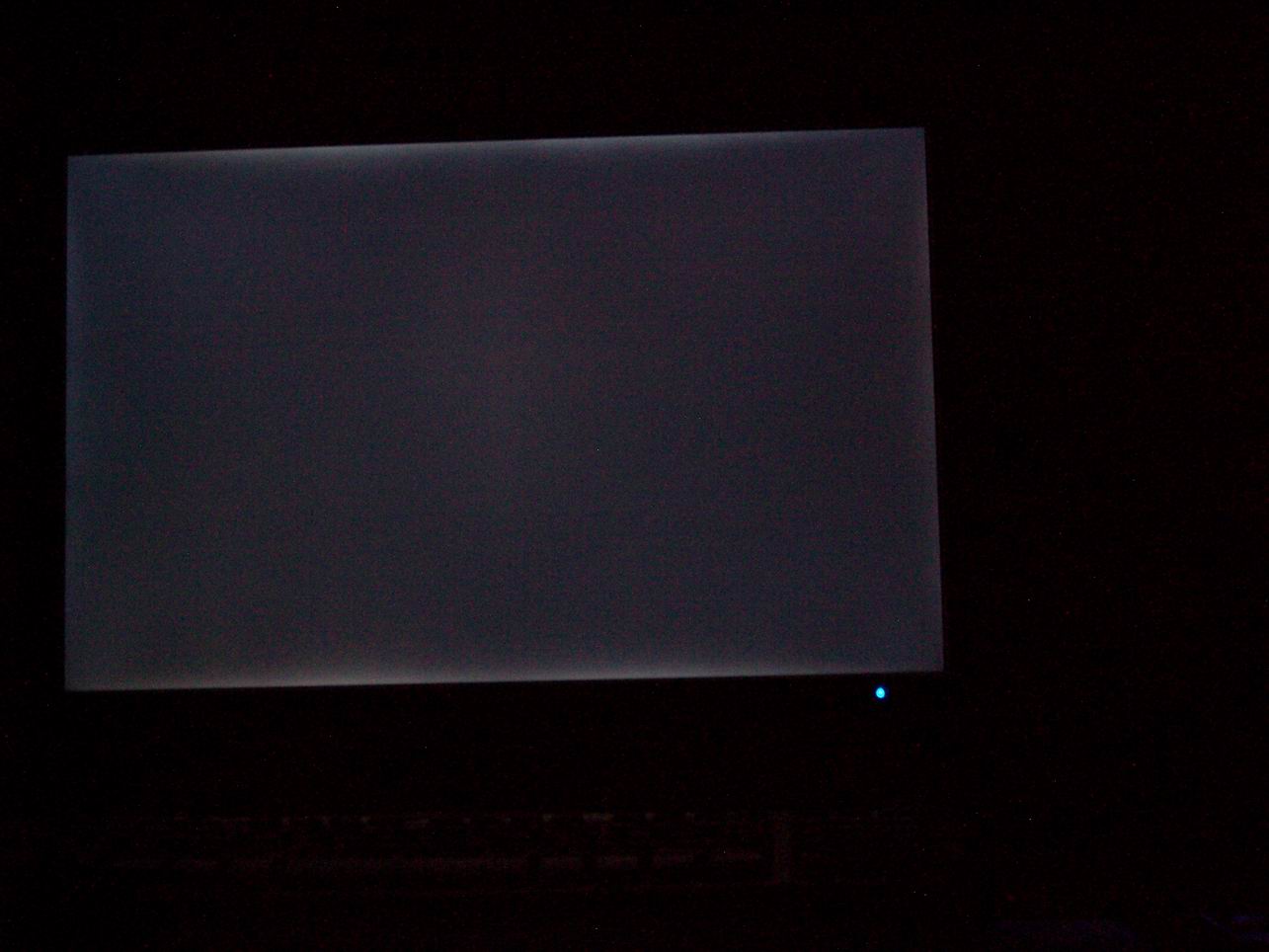
i am still torn between my FW900 and this monitor. i think i can get used to the LCD as it is MUCH MUCH sharper and everything is so crisp with it. the color reproduction and black level just isnt up to par though.
i'll give it some more time and see. at lease with CC i have 30 days to make a final decision.
first one i bought was defective or something. i had everything hooked up and the display was set to native resolution. i had had the monitor on for about 5 minutes at this point...
i decided to start adjusting things. first thing i fooled with was contrast/brightness.
during the adjustment for contrast the scren suddenly got all garbled and started showing random green/red horizontal and vertical lines. this went on for about 5 seconds or so and then the screen went blank.
after this, no matter what i did, i could not get the screen to work again. it wouldnt even let me turn it off with the soft power switch! i could only turn it off with the switch near the power cord...
even tried it on my 2nd comp and no luck there.
i went back to CC and got another. i've been using it since with no problems.
this is the first time i've used an lcd so backlight bleed is a bothersome thing. here is a pic of what i am dealing with. according to most of LCD threads i have read the bleed i am experiencing isnt that bad, but it bothers me...
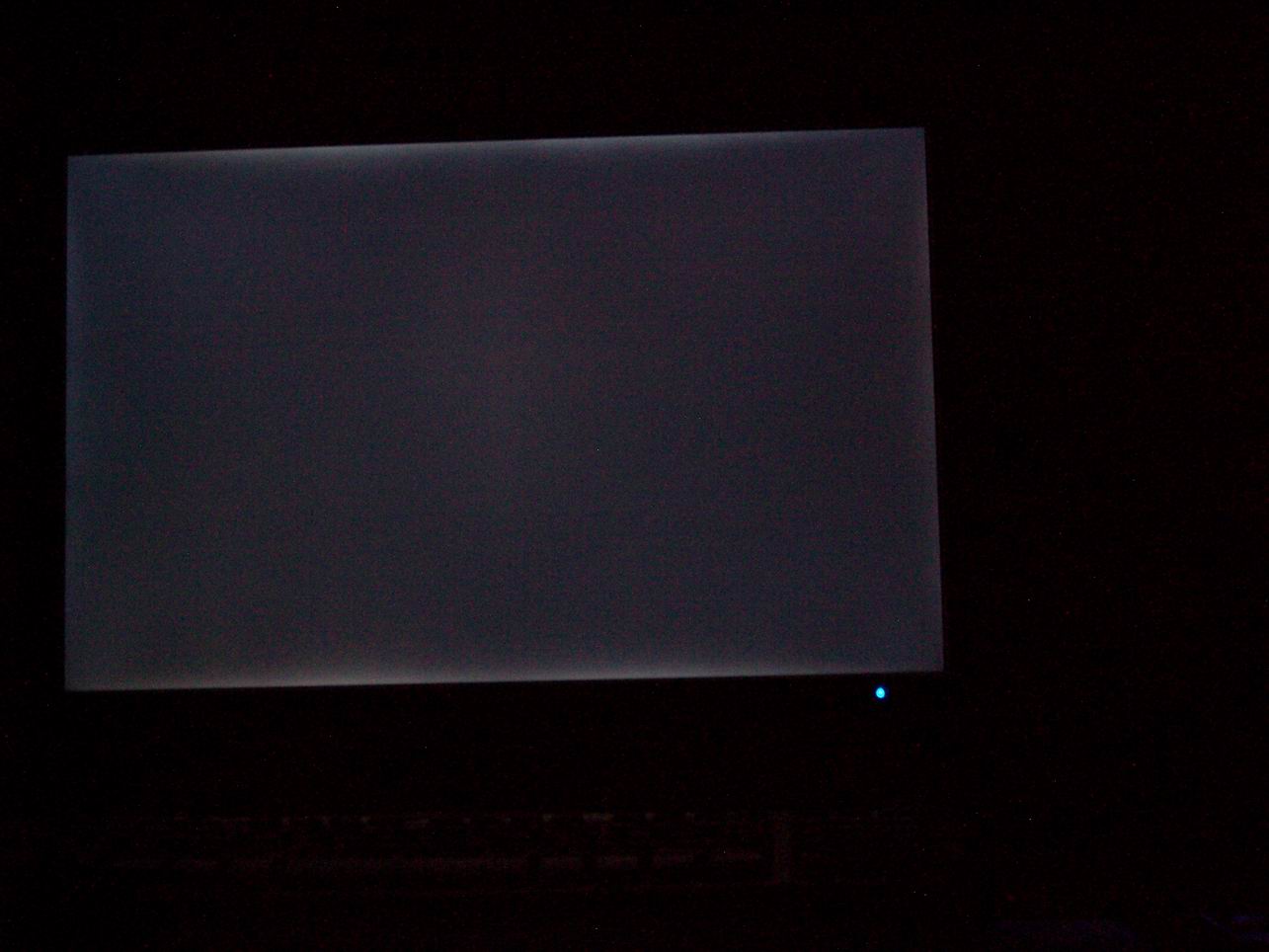
i am still torn between my FW900 and this monitor. i think i can get used to the LCD as it is MUCH MUCH sharper and everything is so crisp with it. the color reproduction and black level just isnt up to par though.
i'll give it some more time and see. at lease with CC i have 30 days to make a final decision.
0ptional
Don't Trust Your Friends with Your Decanter
- Joined
- Feb 22, 2003
- Messages
- 5,593
I'm saving up for this LCD right now, it's great seeing all the information and pictures in this thread. I'm excited.
Lord Kimbo
Weaksauce
- Joined
- Dec 26, 2005
- Messages
- 101
If you read the threads on the Viewsonic and Westinghouse, I know they all same the same thing as here. So it seems par-for-the-course. I am not saying it is acceptable, just a common "less desirable" feature.
SuX0rz said:I would be kind of worried too. It seems these 225bw are a bit of a lottery (not like any other LCD isn't), but I'm glad I got one that has hardly any blacklight bleed.
guys, I was at sam's club last night and they had this monitor. I noticed that there were two different kinds of boxes for it. one was brown and one was white. perhaps one of them indicates a newer model, and possibly less bleeding problems? I might be picking one up tonight. ill let you guys know how it works out.
my replacement is IN! september 06 model, one month newer then my first one. and as noted, this is the WHITE box, i dont think it makes a difference though, they just changed the box thats all
and the backlight bleed is still there


but guys, i honestly believe i figured out why there is a backlight bleed problem, and why samsung never caught it on quality control
when i first turned on the new screen, i was ECSTATIC! THERE WAS NO BACKLIGHT BLEED at all. NONE. the background light was a little uneven, but it looked drastically better then my first screen. I was ready to post with joy.
then it warmed up. after using the screen for 10min, (long after the screen warmed up enough to be full brightness) the backlight bleed became BAD again. just like the first screen.
this would easily explain why samsung missed ALL of the monitors. they all have backlight bleed, and samsung never saw it because you cannot see it unless the monitor is used for at least 10 min.
if anyone can confirm my theory, please post. ideally, UNPLUG the monitor overnight, when you go to bed. first thing when you turn it on, check for bleed. if possible, dont even wait for it to go to desktop, just unplug the dvi cable and see how bad the bleed is when the screen is stone cold. when mine is, its a near-perfect screen. go figure.
and the backlight bleed is still there
but guys, i honestly believe i figured out why there is a backlight bleed problem, and why samsung never caught it on quality control
when i first turned on the new screen, i was ECSTATIC! THERE WAS NO BACKLIGHT BLEED at all. NONE. the background light was a little uneven, but it looked drastically better then my first screen. I was ready to post with joy.
then it warmed up. after using the screen for 10min, (long after the screen warmed up enough to be full brightness) the backlight bleed became BAD again. just like the first screen.
this would easily explain why samsung missed ALL of the monitors. they all have backlight bleed, and samsung never saw it because you cannot see it unless the monitor is used for at least 10 min.
if anyone can confirm my theory, please post. ideally, UNPLUG the monitor overnight, when you go to bed. first thing when you turn it on, check for bleed. if possible, dont even wait for it to go to desktop, just unplug the dvi cable and see how bad the bleed is when the screen is stone cold. when mine is, its a near-perfect screen. go figure.
Lord Kimbo
Weaksauce
- Joined
- Dec 26, 2005
- Messages
- 101
krupted said:this would easily explain why samsung missed ALL of the monitors. they all have backlight bleed, and samsung never saw it because you cannot see it unless the monitor is used for at least 10 min.
.
I don't think Samsung missed anything in QC. I feel this monitor passed QC because of the price range it was going to be sold for. If it were a $800+ price tag, requirements and thresholds would have been higher.
![[H]ard|Forum](/styles/hardforum/xenforo/logo_dark.png)
