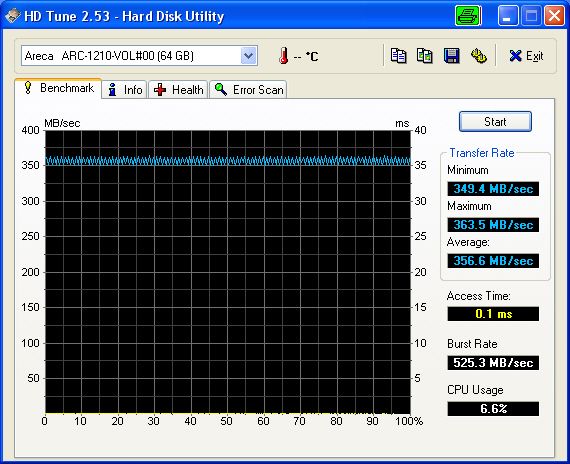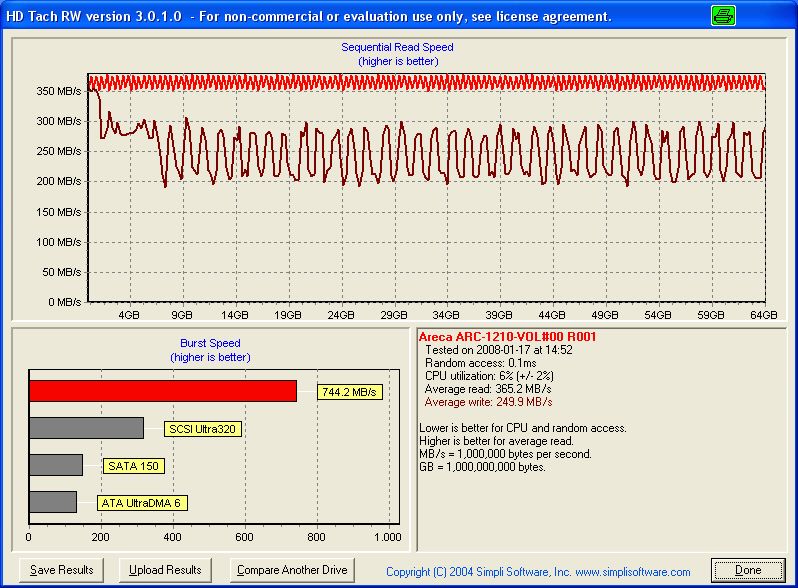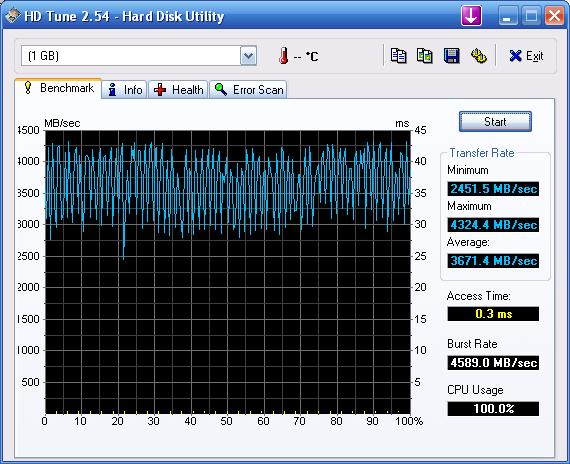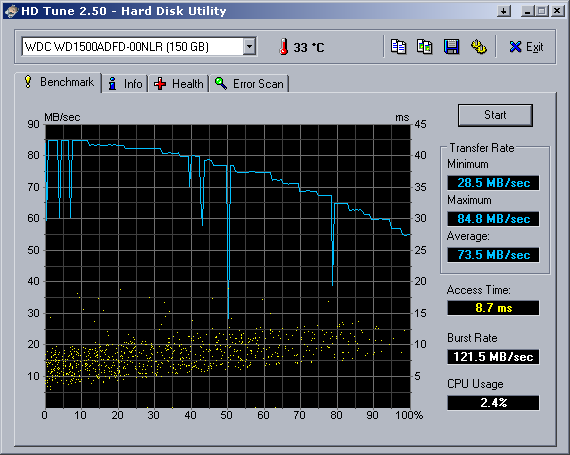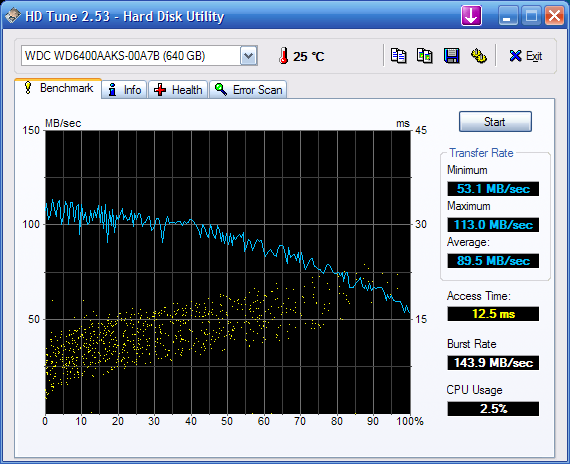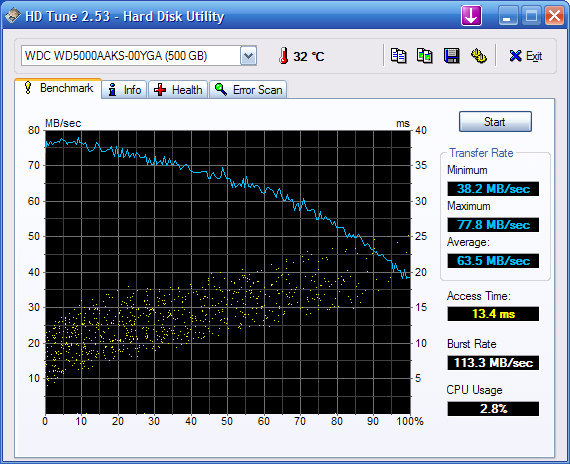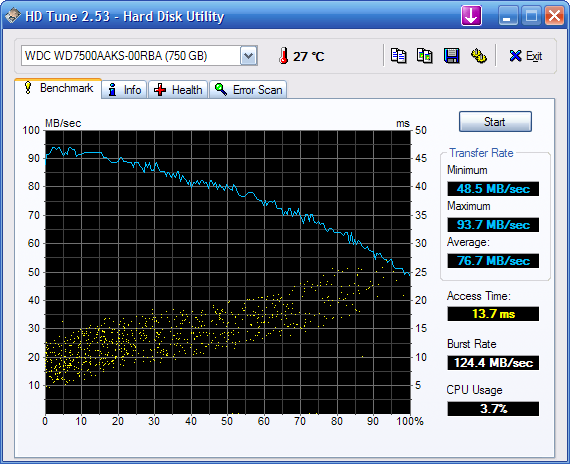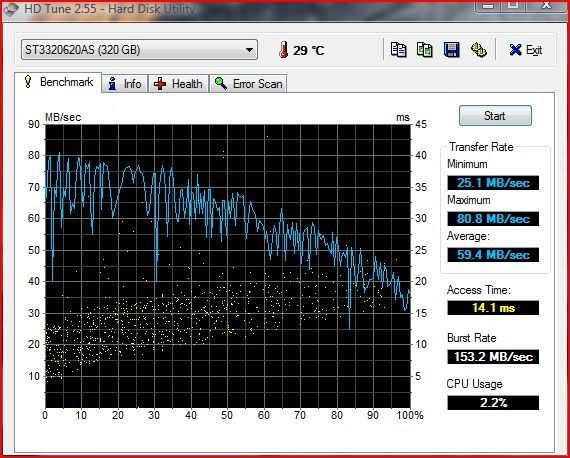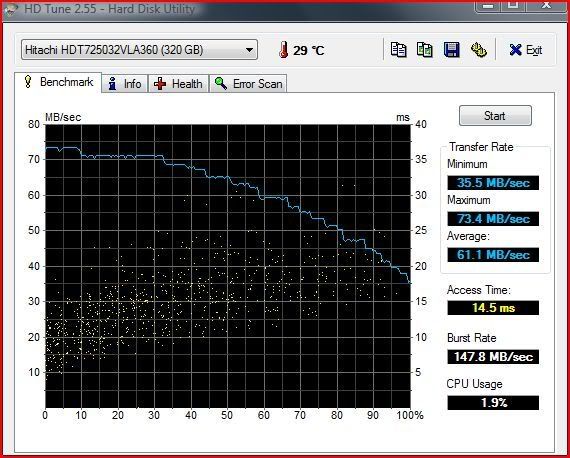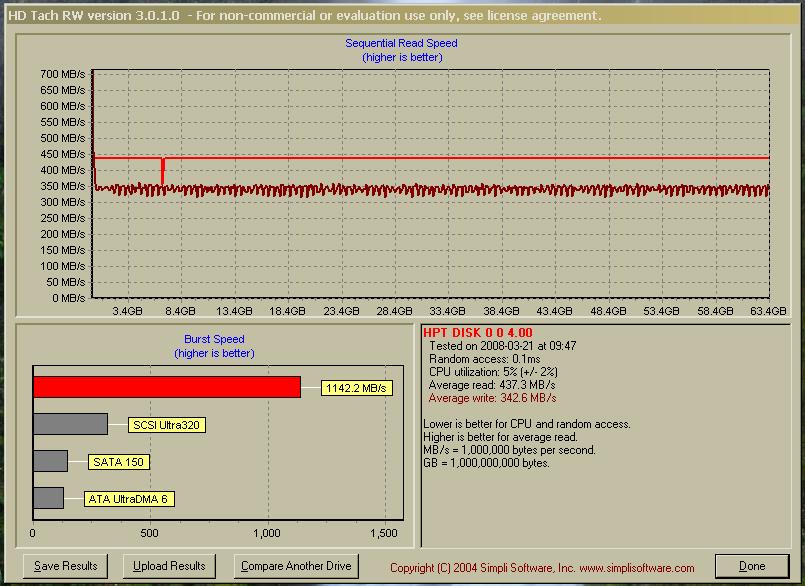Here are HD Tune benchmark on a Seagate 500gig 7200.11 as single drive on Areca.

and here are WD CAVIAR RE2-GP 1TB 16MB

These raid disks are a bit slow as single drives but hopefully they are better choice for raid then desktop models. Do anyone have benchmark of a big array of RE2 Disks ? with or without GP.
and here are WD CAVIAR RE2-GP 1TB 16MB
These raid disks are a bit slow as single drives but hopefully they are better choice for raid then desktop models. Do anyone have benchmark of a big array of RE2 Disks ? with or without GP.
![[H]ard|Forum](/styles/hardforum/xenforo/logo_dark.png)