Navigation
Install the app
How to install the app on iOS
Follow along with the video below to see how to install our site as a web app on your home screen.
Note: This feature may not be available in some browsers.
More options
You are using an out of date browser. It may not display this or other websites correctly.
You should upgrade or use an alternative browser.
You should upgrade or use an alternative browser.
Your HD tune scores
- Thread starter kaiweiler
- Start date
engiNURD
Fully [H]
- Joined
- Jul 17, 2006
- Messages
- 21,828
I couldn't resist
Edit: Does general Windows usage slow down the benchmark? This was done while antivirus, folding at home, etc was all running in the background.
So how does it perform when its not doing all those things in the background?
I don't know. I ran that via remote desktop. I'll have to give it another run when I get home.So how does it perform when its not doing all those things in the background?
butlermatz
n00b
- Joined
- May 3, 2008
- Messages
- 36
hey guys, im after a new FAST rig, £100 is my limit (may go alittle over if needed)
2x F1 500GB RAID 0
1x F1 1TB
any other suggestions? this would be for everything like my OS programs games etc
2x F1 500GB RAID 0
1x F1 1TB
any other suggestions? this would be for everything like my OS programs games etc
[LYL]Homer
Supreme [H]ardness
- Joined
- Jun 7, 2004
- Messages
- 4,209
hey guys, im after a new FAST rig, £100 is my limit (may go alittle over if needed)
2x F1 500GB RAID 0
1x F1 1TB
any other suggestions? this would be for everything like my OS programs games etc
PLEASE STOP SPAMMING THE FORUMS WITH THIS SAME POST, YOU HAVE RECEIVED ANSWERS ELSEWHERE
why is his burst rate lower than his max transfer? 
becasue i too, have a lower burst rate than my max transfer in my intel raid 0 setup
thanks guys, i'm prolly just missing something... ...
becasue i too, have a lower burst rate than my max transfer in my intel raid 0 setup
thanks guys, i'm prolly just missing something... ...
Syntax Error
2[H]4U
- Joined
- Jan 14, 2008
- Messages
- 2,782
2 Disk RAID0 with WD6400AAKS (OS Partition, so it was in use):
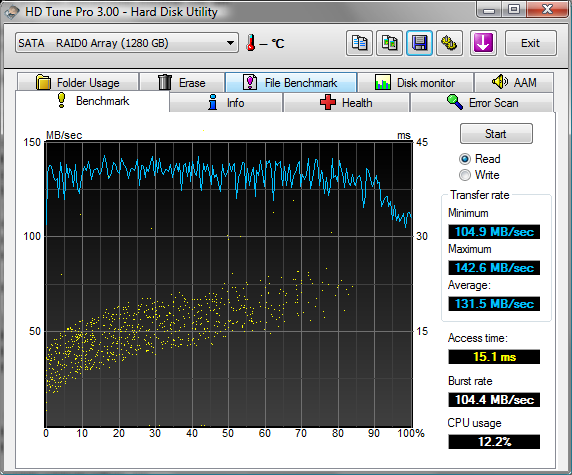
8-Disk RAID5 with Samsung Spinpoint F1 HD753LJs (RAID5 Array) with Adaptec 31605 Controller:
Read
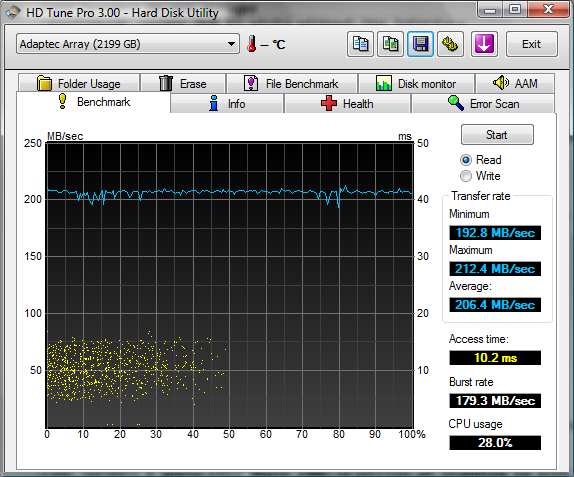
Write
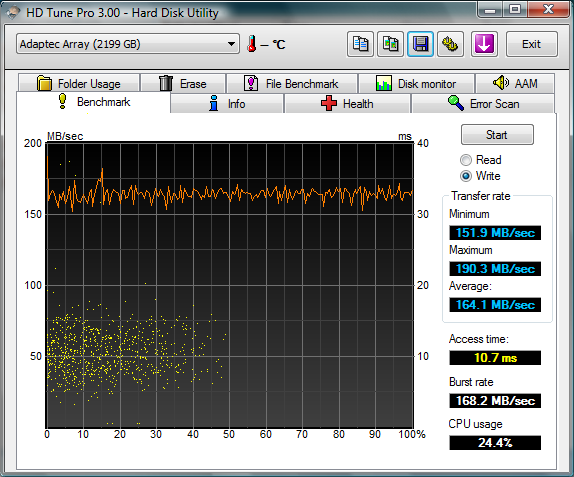
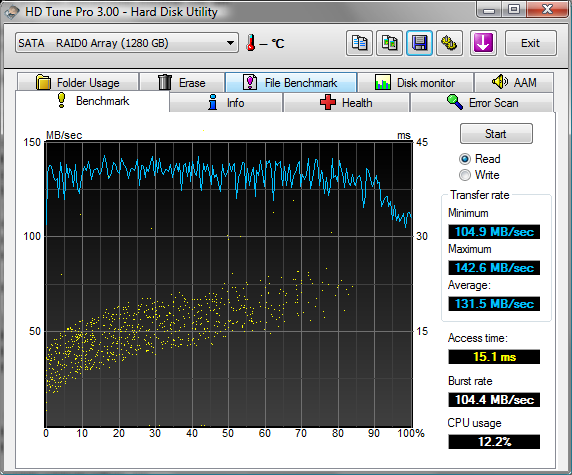
8-Disk RAID5 with Samsung Spinpoint F1 HD753LJs (RAID5 Array) with Adaptec 31605 Controller:
Read
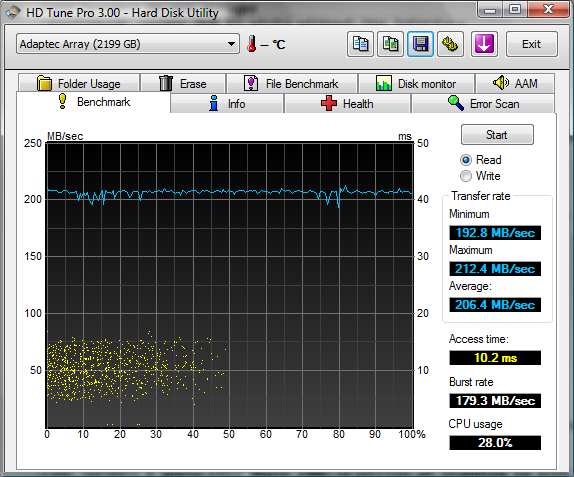
Write
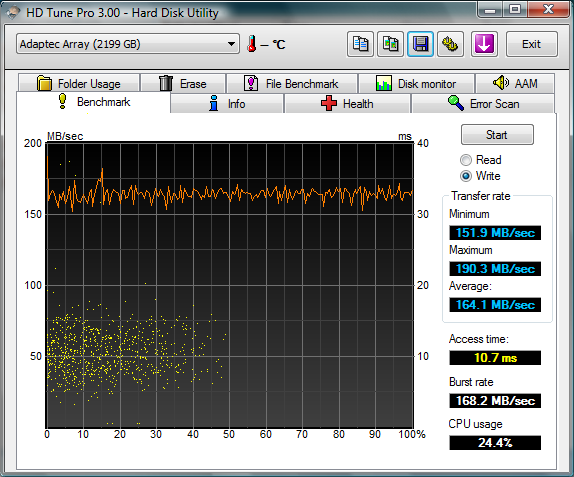
4 wd6400aaks:
All tests done on ICH9R on Asus Maximus Formula
Individual Drives:




2 drives in Raid 0:



3 drives in Raid 0:



4 Drives in Raid 0:
HD Tune can't handle volumes over 2TB

4 Drives in Raid 10:



3 Drives in Raid 5:


4 Drives in Raid 5:



Comming soon wd6400aaks tests on RocketRaid 2300, Areca 1220 and Areca 1680-ix
All tests done on ICH9R on Asus Maximus Formula
Individual Drives:




2 drives in Raid 0:



3 drives in Raid 0:



4 Drives in Raid 0:
HD Tune can't handle volumes over 2TB

4 Drives in Raid 10:



3 Drives in Raid 5:


4 Drives in Raid 5:



Comming soon wd6400aaks tests on RocketRaid 2300, Areca 1220 and Areca 1680-ix
Cryptic1911
Limp Gawd
- Joined
- Jul 6, 2004
- Messages
- 226
Here's my results on an LSI Megaraid 8344ELP 8x sas raid card 128mb cache($150 all day on ebay) and 8x Seagate 7200.10 500gb drives in RAID5:

That's with the latest firmware on the LSI card, and also with the 3.AAM firmware on the harddrives (had the shitty 3.AAK to begin with)

That's with the latest firmware on the LSI card, and also with the 3.AAM firmware on the harddrives (had the shitty 3.AAK to begin with)
Cryptic1911
Limp Gawd
- Joined
- Jul 6, 2004
- Messages
- 226
hmm odd, seems bit slow
yeah, the burst? that's kind of irrelevant anyways, but I don't think the avg read speed is too far off considering the card has 128mb cache, and i'm using older 16mb cache drives
jcvjcvjcvjcv
Gawd
- Joined
- Sep 28, 2007
- Messages
- 703
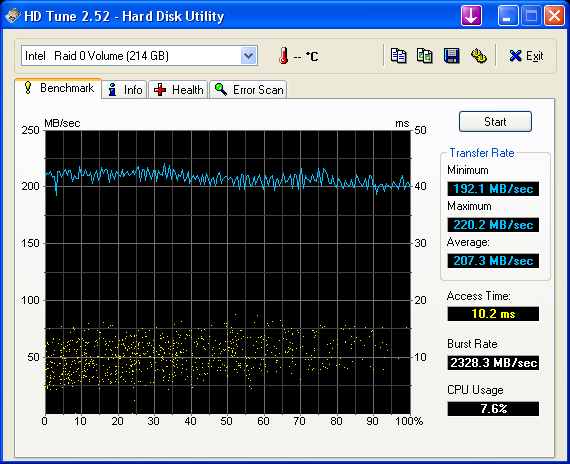
I've seen better in this topic with the same drives on a ICH10R. The above screenshot is only the best part of the drives and it's taken on a ICH8R
Three Seagate 7200.10 250 GB drives btw. no AAK firmware, Write back cache enabled
The RAID 5 array on the slower part:
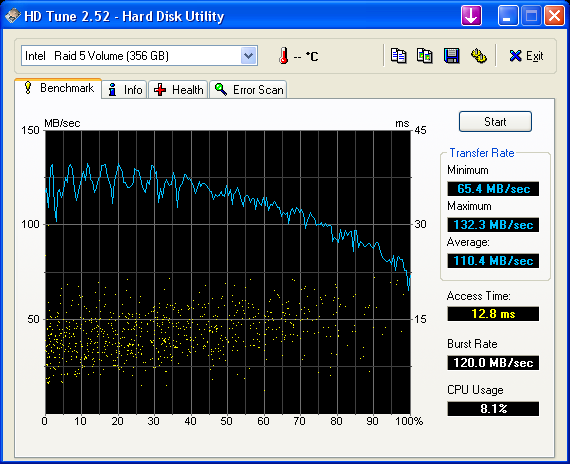
The problem is the write speed. When transferring a file of 60 MB to the RAID 5 from a eSata external drive or from another computer over GBitlan (or whatever fast source) takes around 12 seconds
Thought ya'll would get a kick out of these numbers below. 
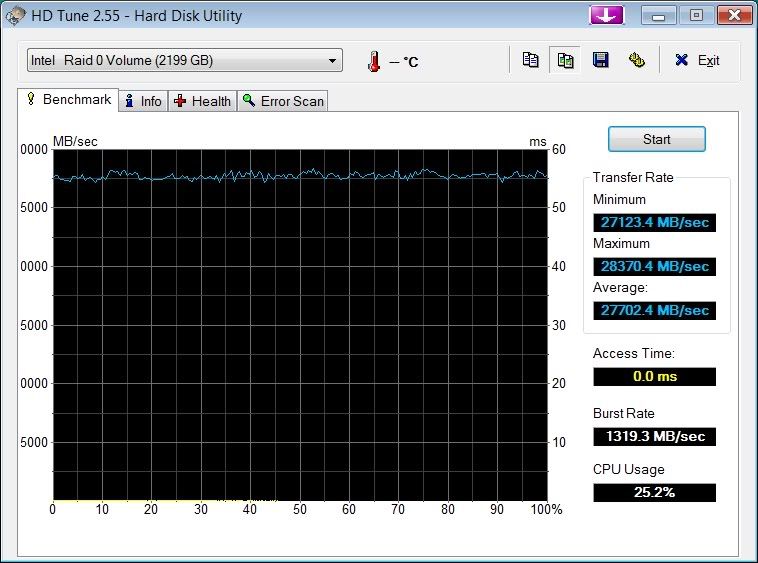
HD Tune: Intel Raid 0 Volume Benchmark
Transfer Rate Minimum : 27123.4 MB/sec
Transfer Rate Maximum : 28370.4 MB/sec
Transfer Rate Average : 27702.4 MB/sec
Access Time : 0.0 ms
Burst Rate : 1319.3 MB/sec
CPU Usage : 25.2%
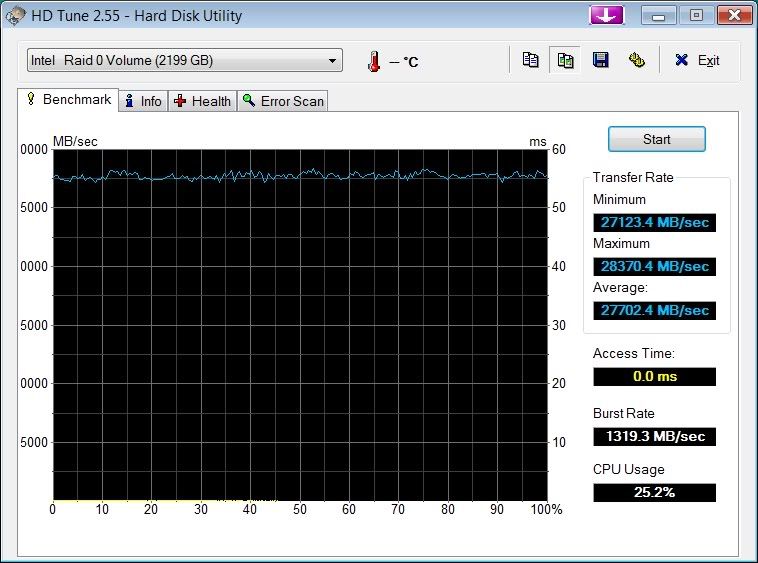
nitrobass24
[H]ard|DCer of the Month - December 2009
- Joined
- Apr 7, 2006
- Messages
- 10,466
are you going to tell us what it is???
You sure that isn't L2 cache? Seems about right if your FSB were 1600mhz.Thought ya'll would get a kick out of these numbers below.
http://i59.photobucket.com/albums/g319/stranx44/Computer/Clipboard01-3.jpg
You sure that isn't L2 cache? Seems about right if your FSB were 1600mhz.
I would like a CPU with 2199 GB's of L2 cache
nitrobass24
[H]ard|DCer of the Month - December 2009
- Joined
- Apr 7, 2006
- Messages
- 10,466
I would like a CPU with 2199 GB's of L2 cache
yea no shit by then Ockie will have a 20 Exabyte Universe 1.0
[H]ea\/y B
[H]ard Canadian Bastard
- Joined
- Dec 31, 2001
- Messages
- 1,213
HD Tune: NVIDIA STRIPE 149.01G Benchmark
Transfer Rate Minimum : 87.0 MB/sec
Transfer Rate Maximum : 165.3 MB/sec
Transfer Rate Average : 134.8 MB/sec
Access Time : 8.6 ms
Burst Rate : 166.9 MB/sec
CPU Usage : 7.0%
Transfer Rate Minimum : 87.0 MB/sec
Transfer Rate Maximum : 165.3 MB/sec
Transfer Rate Average : 134.8 MB/sec
Access Time : 8.6 ms
Burst Rate : 166.9 MB/sec
CPU Usage : 7.0%
Thought ya'll would get a kick out of these numbers below.
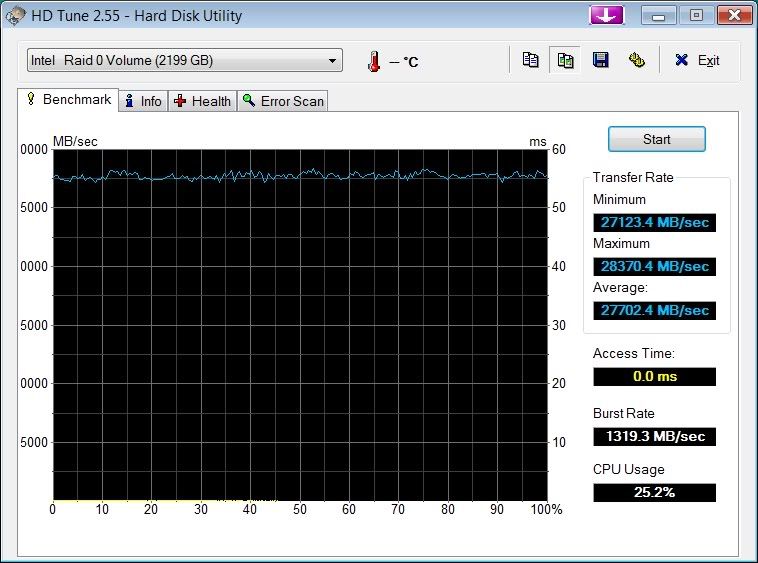
Heh. They let you play a few of these too... Recognize the access times. (grin).
jcvjcvjcvjcv
Gawd
- Joined
- Sep 28, 2007
- Messages
- 703
Nice photoshopping S_T!
27GB/s: even PCI express x16 can't handle that
Three WD6400AAKS short stroked on Intel ICH9R:
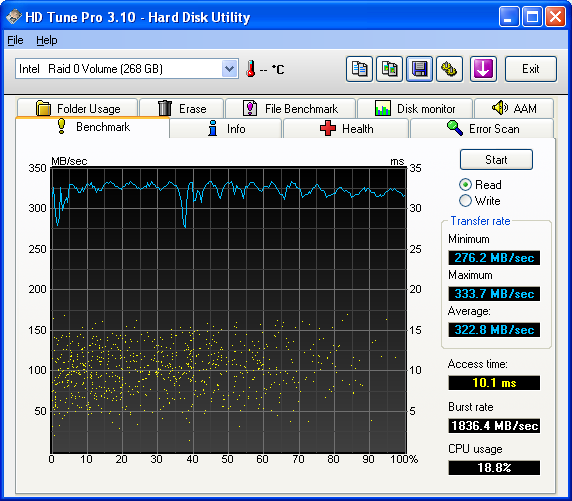

27GB/s: even PCI express x16 can't handle that
Three WD6400AAKS short stroked on Intel ICH9R:
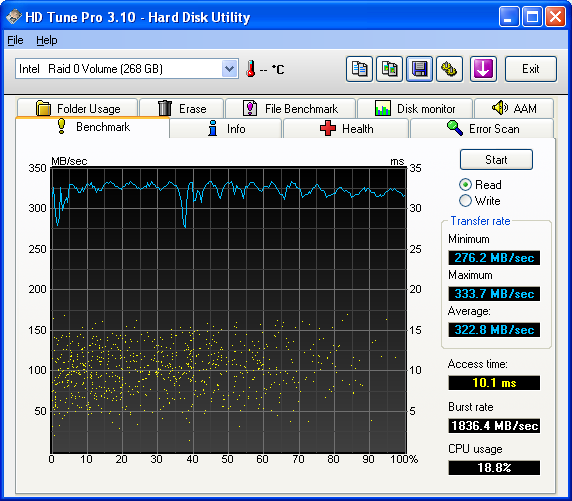
Heh. They let you play a few of these too... Recognize the access times. (grin).
FYI - my times were not maliciously manipulated, nor was it somehow photochopped, these are the actual results. Apparently, there is a huge bug with HD Tune, where it cannot handle larger volume size than 2.199 TB (my volume size is actually about 4.6TB or so - 5 x WD 1TB HDD RAID on ICH10R) and shows these astounding (and highly unrealistic) readings:
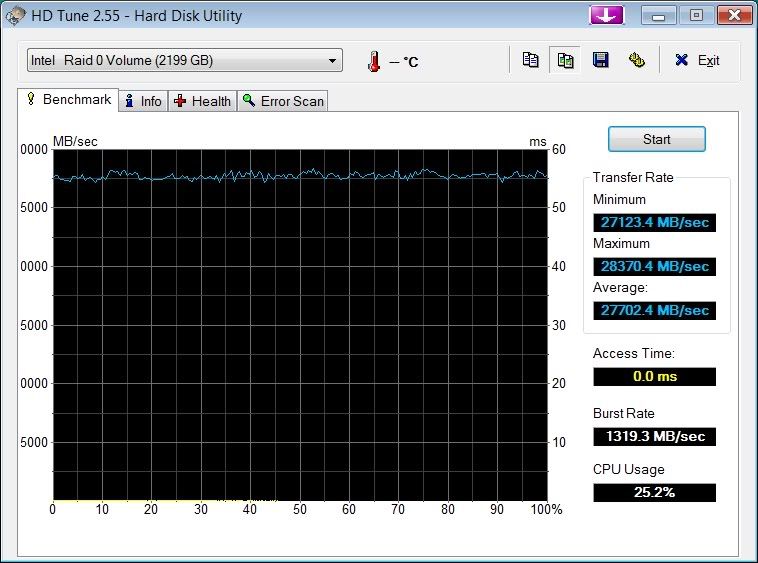
Ah. I thought you might have gotten your hands on one of those very big RAMSANs. The graph and access time looks similar, with the exception of the stupendous IO numbers. You never know when someone will show up with some real enterprisy hardware...
ochadd
[H]ard|Gawd
- Joined
- May 9, 2008
- Messages
- 1,326
Seagate ST3640323AS 640GB 7200.11
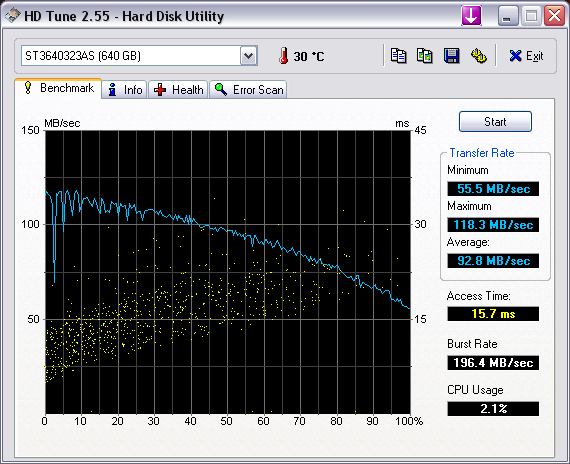
WD2500AAKS-00VYA0 250GB
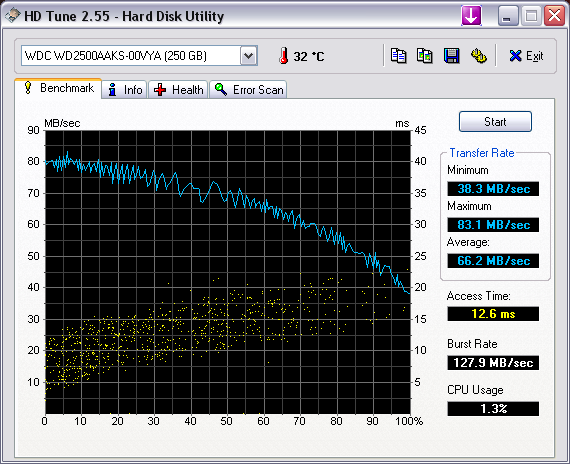
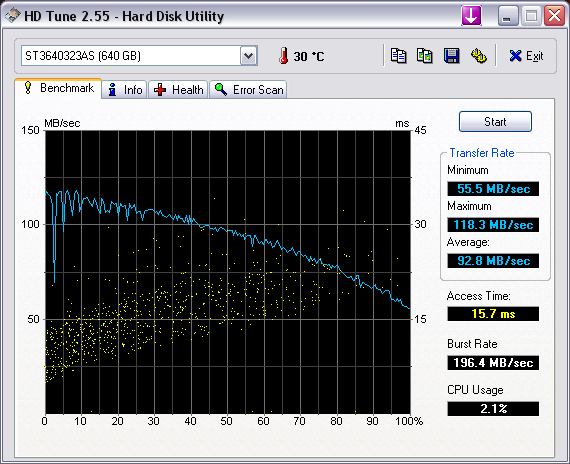
WD2500AAKS-00VYA0 250GB
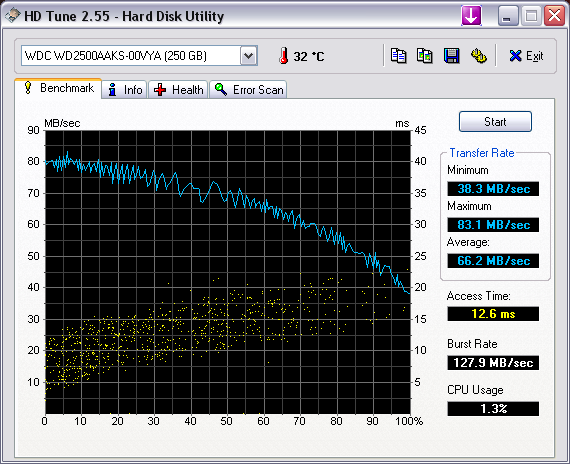
LibertySyclone
[H]ard|Gawd
- Joined
- Apr 9, 2007
- Messages
- 1,366
Just a quicky
did this as soon as I got my SAS working, fresh install of Vista 64 and it was DLing updates, arent the big dips from it being the OS drive anyway?
this is 2 74GB 15k Savvios
access times are nice
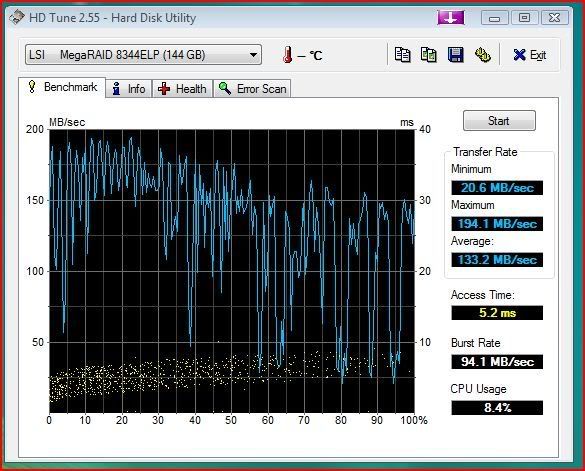
did this as soon as I got my SAS working, fresh install of Vista 64 and it was DLing updates, arent the big dips from it being the OS drive anyway?
this is 2 74GB 15k Savvios
access times are nice
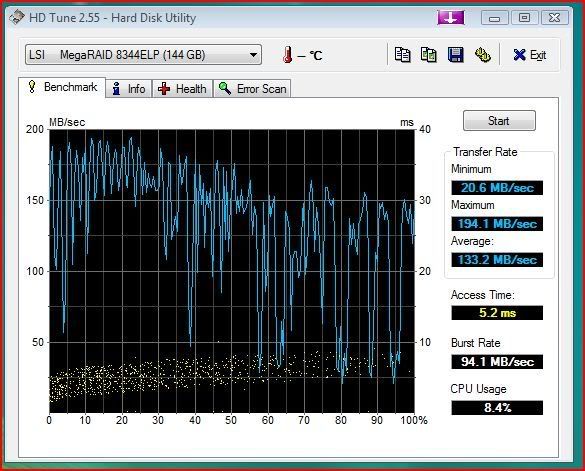
ochadd
[H]ard|Gawd
- Joined
- May 9, 2008
- Messages
- 1,326
Onboard RAID 1
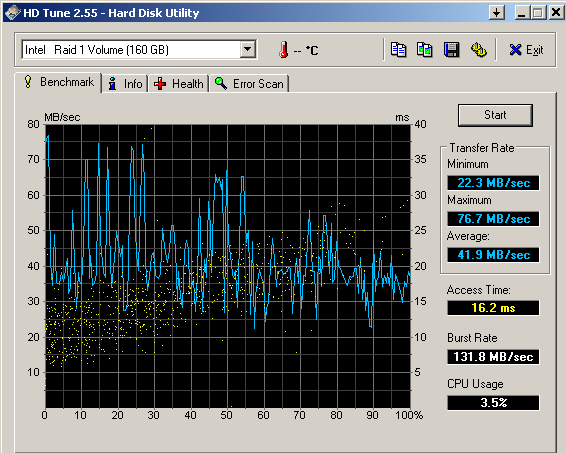
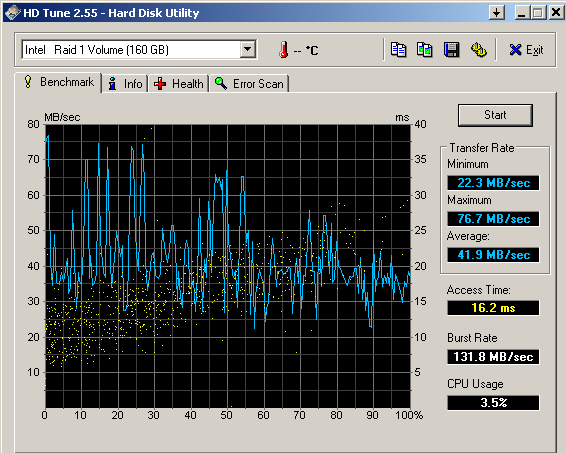
[LYL]Homer
Supreme [H]ardness
- Joined
- Jun 7, 2004
- Messages
- 4,209
That looks terrible ochadd!
houkouonchi
RIP
- Joined
- Sep 14, 2008
- Messages
- 1,622
FYI - my times were not maliciously manipulated, nor was it somehow photochopped, these are the actual results. Apparently, there is a huge bug with HD Tune, where it cannot handle larger volume size than 2.199 TB (my volume size is actually about 4.6TB or so - 5 x WD 1TB HDD RAID on ICH10R) and shows these astounding (and highly unrealistic) readings:
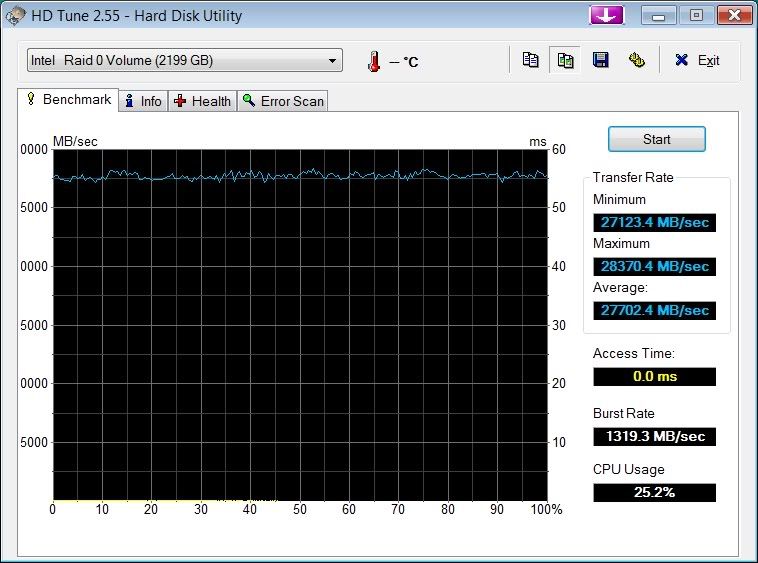
I don't think the size is what is causing that. Here is what I get on a 18TB volume and it gives me normal results (except they are limited to the first 2TB since it only supports lba48 and not lba64):

My new Seagate 1TB, I know this is for hdune but im running linux.
and my Western Digital 500GB
Code:
root@filez:~# hdparm -Tt /dev/sdb1
/dev/sdb1:
Timing cached reads: 1676 MB in 2.00 seconds = 837.96 MB/sec
Timing buffered disk reads: 314 MB in 3.00 seconds = 104.50 MB/sec
Code:
root@filez:~# hdparm -Tt /dev/sda1
/dev/sda1:
Timing cached reads: 1692 MB in 2.00 seconds = 845.41 MB/sec
Timing buffered disk reads: 256 MB in 3.02 seconds = 84.63 MB/secSome linux drives I currently use. Will get raptor and ssd benchy's later!
-Old 74GB Raptor (8mb cache)-
greg@cartman:~$ sudo hdparm -Tt /dev/sdf
/dev/sdf:
Timing cached reads: 2162 MB in 2.00 seconds = 1081.21 MB/sec
Timing buffered disk reads: 206 MB in 3.01 seconds = 68.34 MB/sec
-Seagate Cheetah 15k.4 15k SCSI-
greg@kenny:~/raid$ sudo hdparm -Tt /dev/sdb
/dev/sdb:
Timing cached reads: 1294 MB in 2.00 seconds = 646.36 MB/sec
Timing buffered disk reads: 268 MB in 3.00 seconds = 89.24 MB/sec
-Seagate 7200.10's 6x500GB mdraid5-
greg@cartman:~$ sudo hdparm -Tt /dev/md0
/dev/md0:
Timing cached reads: 2150 MB in 2.00 seconds = 1075.82 MB/sec
Timing buffered disk reads: 520 MB in 3.00 seconds = 173.31 MB/sec
-Old 74GB Raptor (8mb cache)-
greg@cartman:~$ sudo hdparm -Tt /dev/sdf
/dev/sdf:
Timing cached reads: 2162 MB in 2.00 seconds = 1081.21 MB/sec
Timing buffered disk reads: 206 MB in 3.01 seconds = 68.34 MB/sec
-Seagate Cheetah 15k.4 15k SCSI-
greg@kenny:~/raid$ sudo hdparm -Tt /dev/sdb
/dev/sdb:
Timing cached reads: 1294 MB in 2.00 seconds = 646.36 MB/sec
Timing buffered disk reads: 268 MB in 3.00 seconds = 89.24 MB/sec
-Seagate 7200.10's 6x500GB mdraid5-
greg@cartman:~$ sudo hdparm -Tt /dev/md0
/dev/md0:
Timing cached reads: 2150 MB in 2.00 seconds = 1075.82 MB/sec
Timing buffered disk reads: 520 MB in 3.00 seconds = 173.31 MB/sec
@ houkouonchi
Do you have an 800/MB/s.-Limit? The 1231ML limits on 800MB/s. too.
1600MB/s. only with cache.
http://www.areca.us/support/download/RaidCards/Documents/Performance/benchmark.zip
Do you have an 800/MB/s.-Limit? The 1231ML limits on 800MB/s. too.
1600MB/s. only with cache.
http://www.areca.us/support/download/RaidCards/Documents/Performance/benchmark.zip
houkouonchi
RIP
- Joined
- Sep 14, 2008
- Messages
- 1,622
@ houkouonchi
Do you have an 800/MB/s.-Limit? The 1231ML limits on 800MB/s. too.
1600MB/s. only with cache.
http://www.areca.us/support/download/RaidCards/Documents/Performance/benchmark.zip
Yes, my reads are right at around 800 megabytes/sec. Writes are around 580-590.
![[H]ard|Forum](/styles/hardforum/xenforo/logo_dark.png)

















