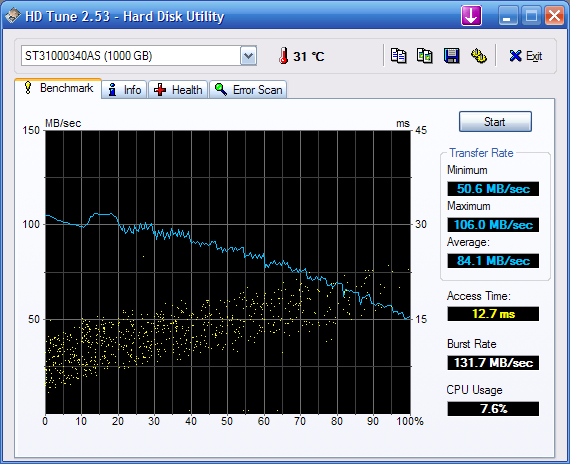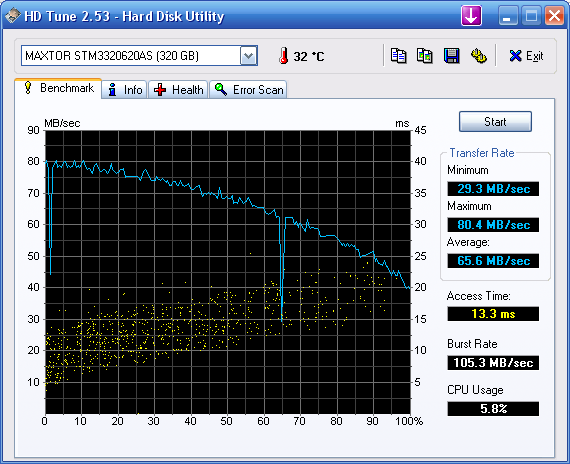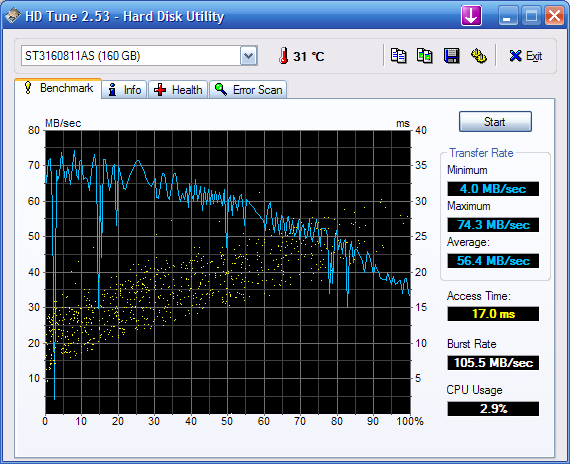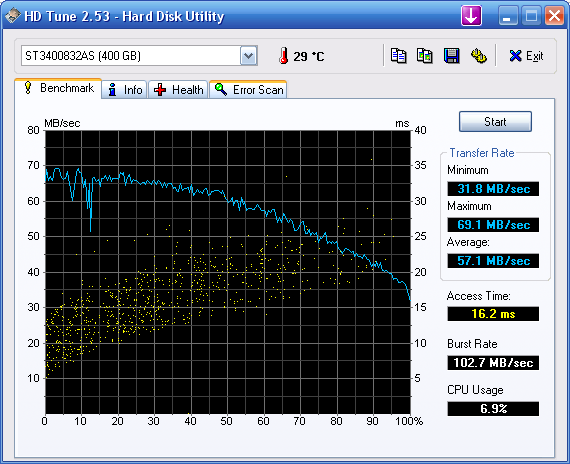bigdavethehorn
Limp Gawd
- Joined
- Jul 25, 2005
- Messages
- 412
HDD empty or with running OS?
Running Vista.
Follow along with the video below to see how to install our site as a web app on your home screen.
Note: This feature may not be available in some browsers.
HDD empty or with running OS?
Than it´s normal
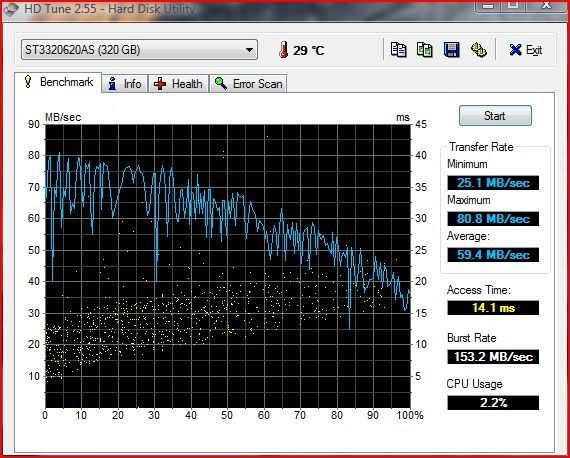
Is this normal?
[LYL]Homer;1032285645 said:Here's mine from Page 1 (in a WHS box):
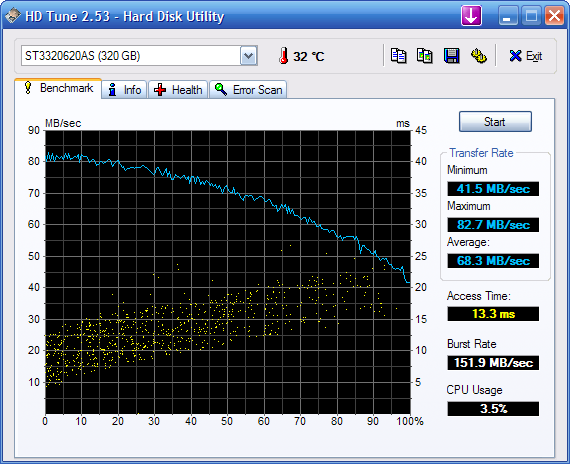
[LYL]Homer;1032285849 said:enginurd - I can't see any of the pics you posted, this one or earlier.
So you're blocking my site?!?They're hosted on my website, www.alphaq.org/enginurd/hdd/
Can anyone else not see them?
[LYL]Homer;1032290599 said:I can see them now enginurd.
Raptors are amazing, I may have to get some.
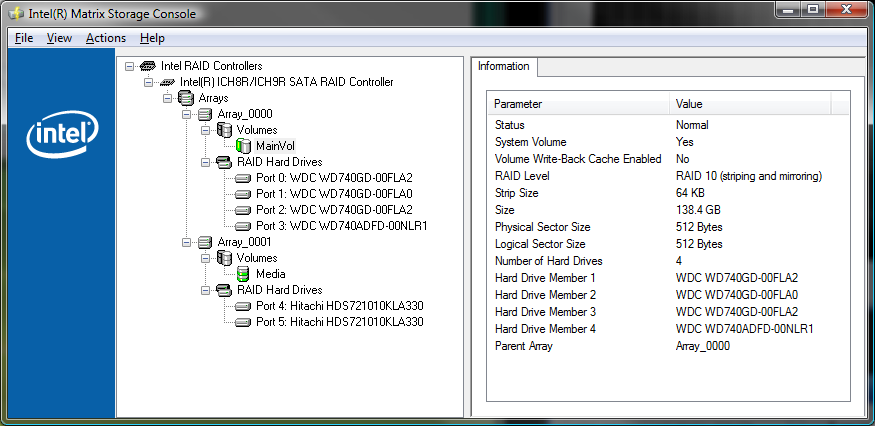
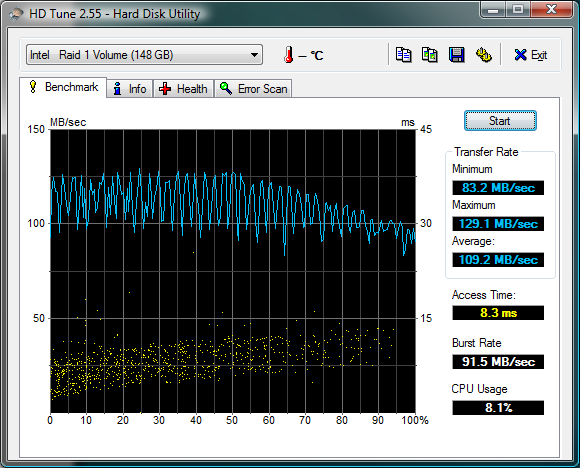
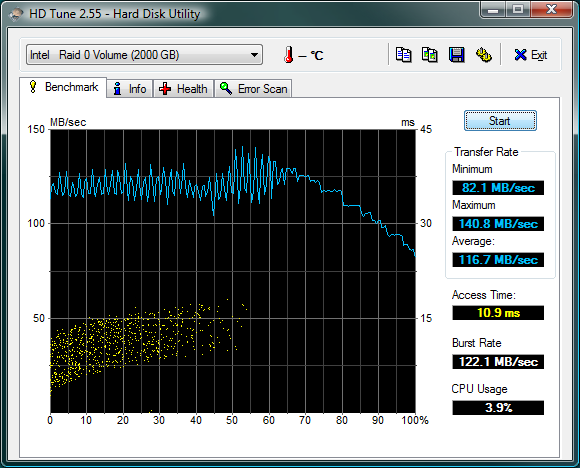
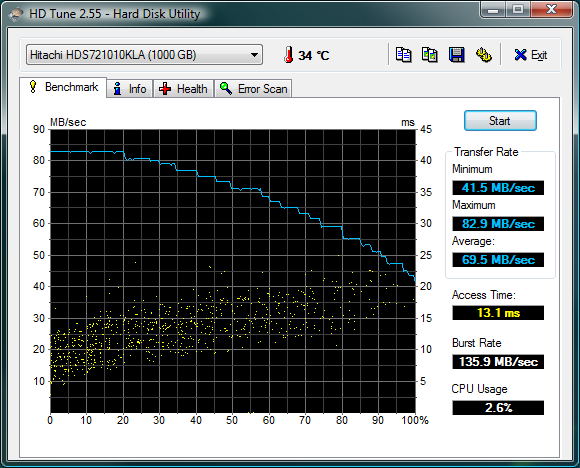
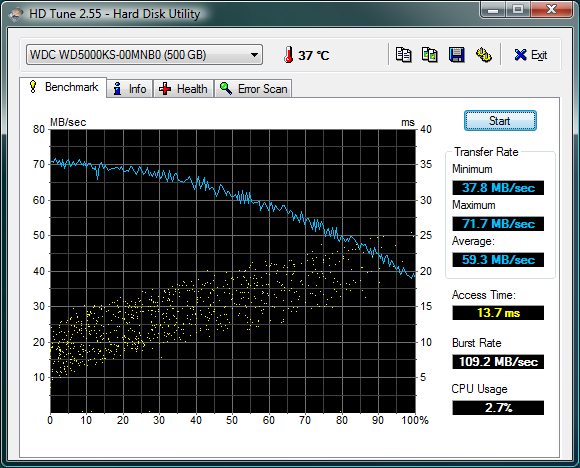
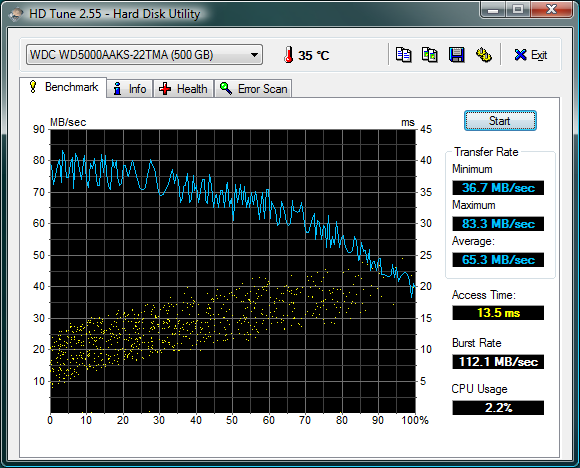
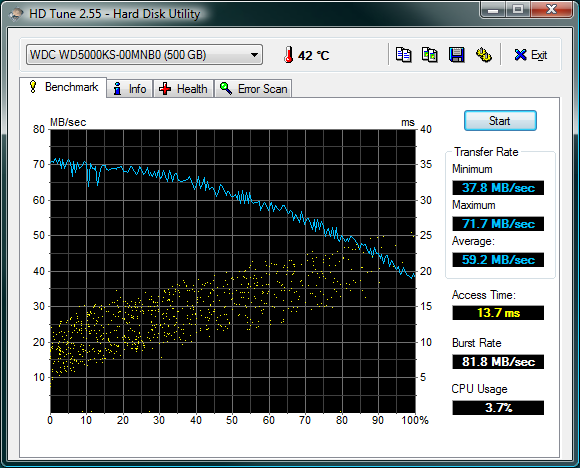
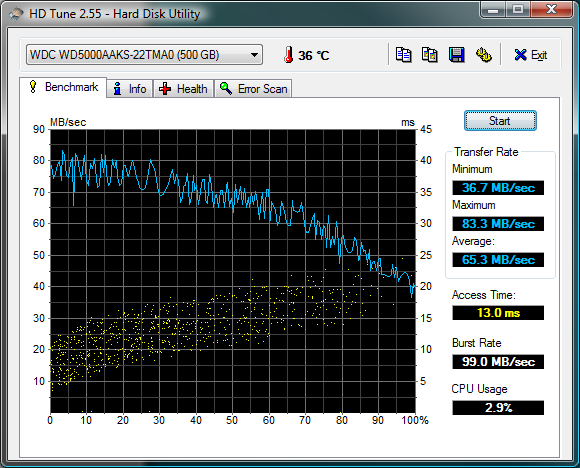
An overview of what's installed:
My boot disk - 4x 74GB Raptors in RAID 10:
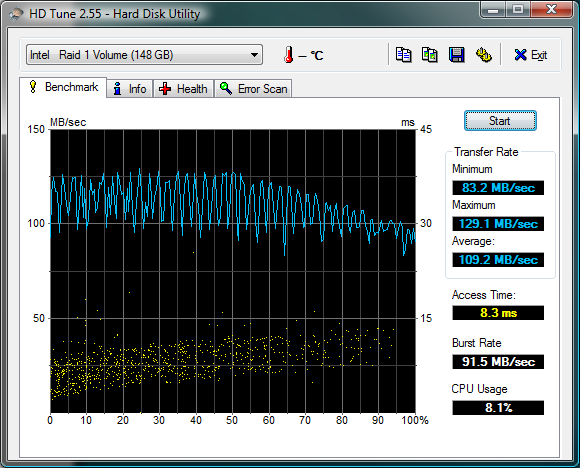

Dude! What's wrong with your raptors? They should be hitting numbers WAY higher than that!
Notice he is running RAID10, not straight RAID0