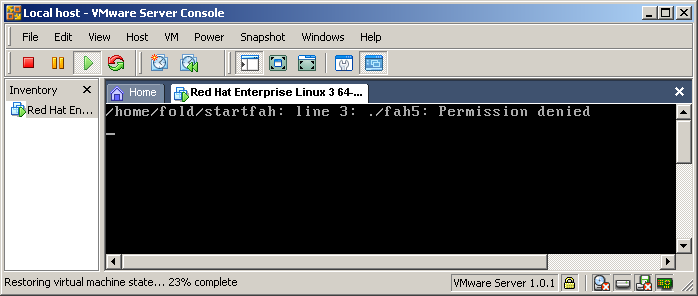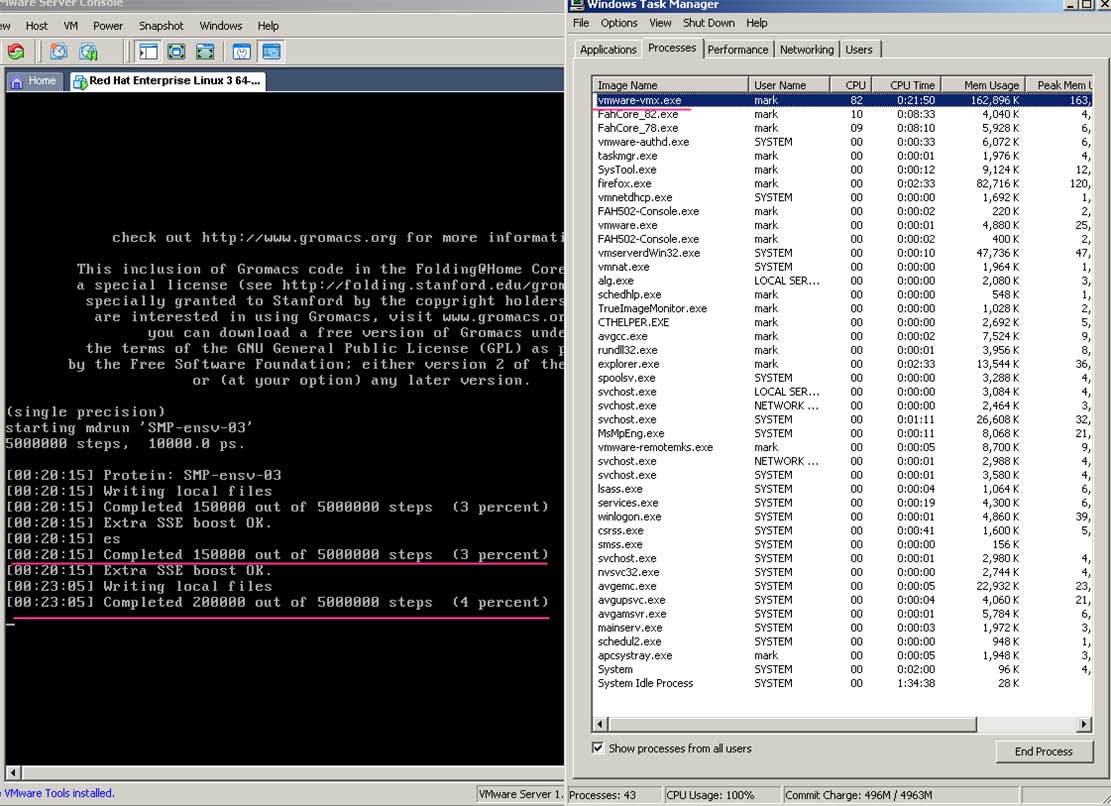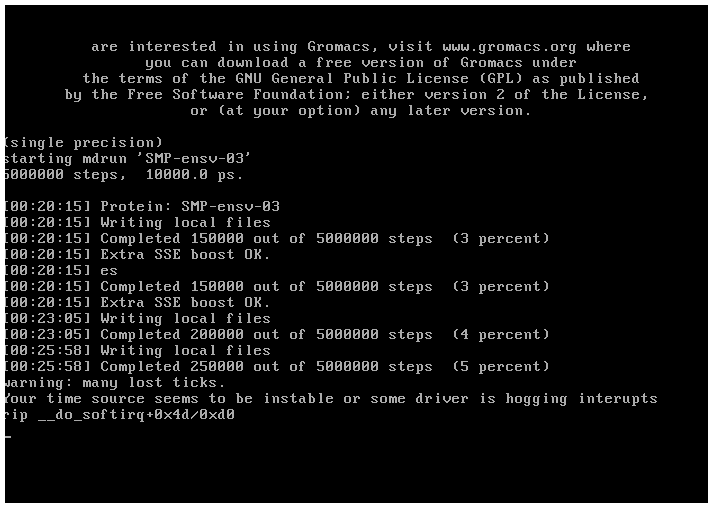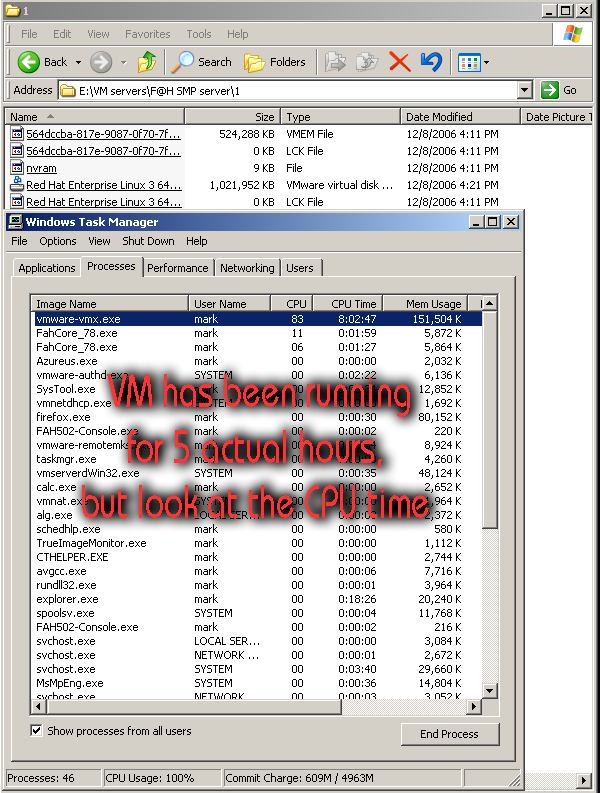Hito Bahadur
[H]ard|DCer of the Month - December 2006
- Joined
- Jul 8, 2004
- Messages
- 3,169
Where are you at in the process?
Unhappy_mage, in general, has good documentation, but school is beating him down at the moment.
Unhappy_mage, in general, has good documentation, but school is beating him down at the moment.
![[H]ard|Forum](/styles/hardforum/xenforo/logo_dark.png)